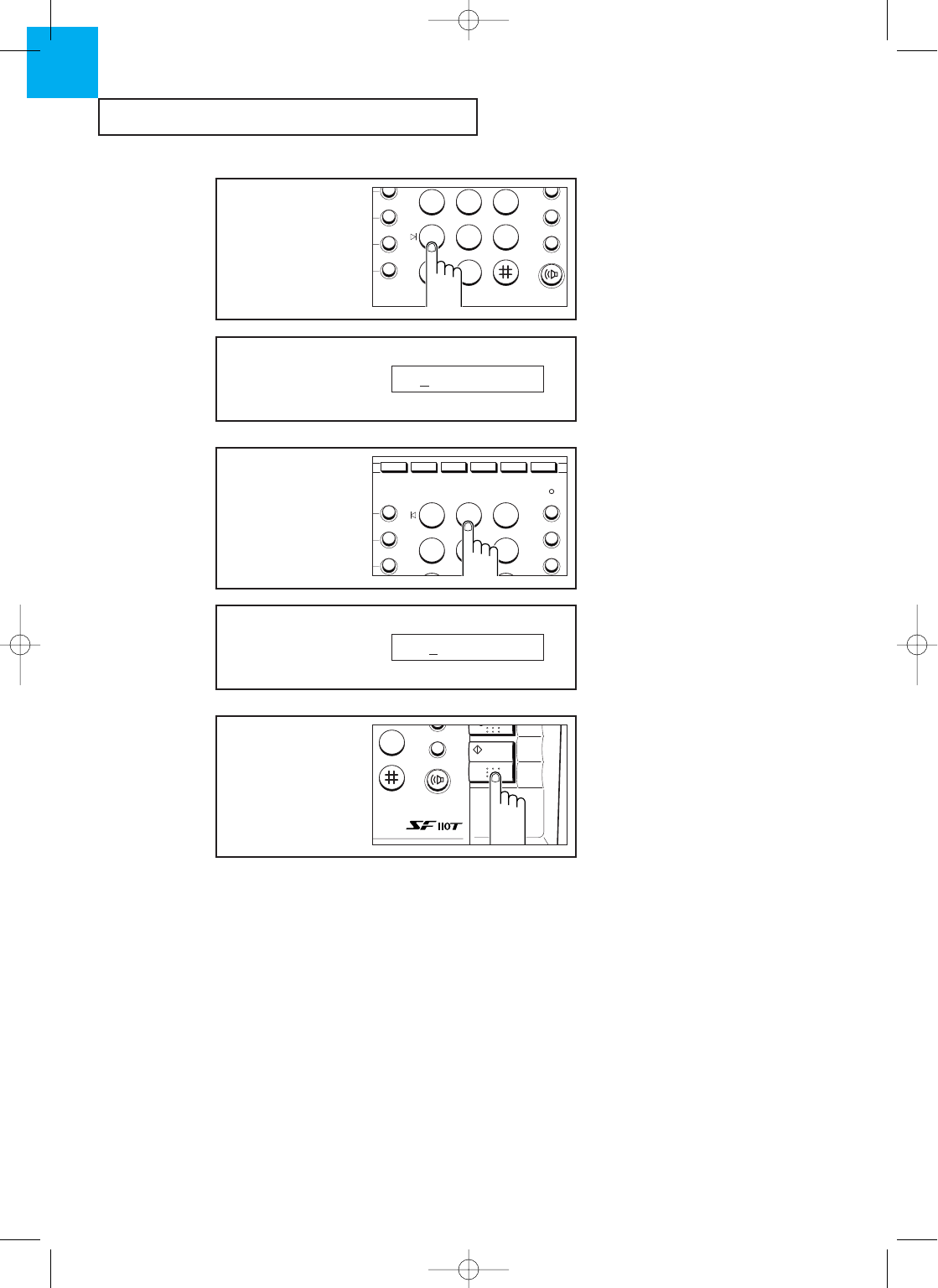
INSTALLATION AND SETUP
2.10 C
HAPTER
T
WO :
I
NSTALLATION AND
S
ETUP
2
8
Press START/COPY when
your name appears
correctly in the LCD.
9
WXYZ
HELP
START/
COPY
OHD/V.REQ.
REDIAL/PAUSE
7
When the letter you want
appears in the LCD, press
the next button labeled
with the letter you want.
ABC
123
456
JKL
GHI
DEF
MNO
TUV
PQRS
WXYZ
OGM MEMO PLAY
ERASE
RESOL. MENU
SPEED
RCV.
R
6
Press the number button
labeled with the letter
you want.
456
78
0
9
JKL
GHI
MNO
TUV
PQRS
WXYZ
HELP
R
OHD/V.REQ
REDIAL/PAU
Ã
For information on using the
number keypad to enter a name, see
page 5.3.
You may enter up to 20 characters for
the name.
Press the number button as many times
as you want to get the letter or number.
For a list of letters and corresponding
buttons, see page 5.4.
Ã
Select additional letters in the same
way.
The letter appears in the
LCD.
ID:S
The letter appears in the
LCD.
ID:SA
EURO(M)-Chapter 2 3/26/98 3:22 PM Page 11


















