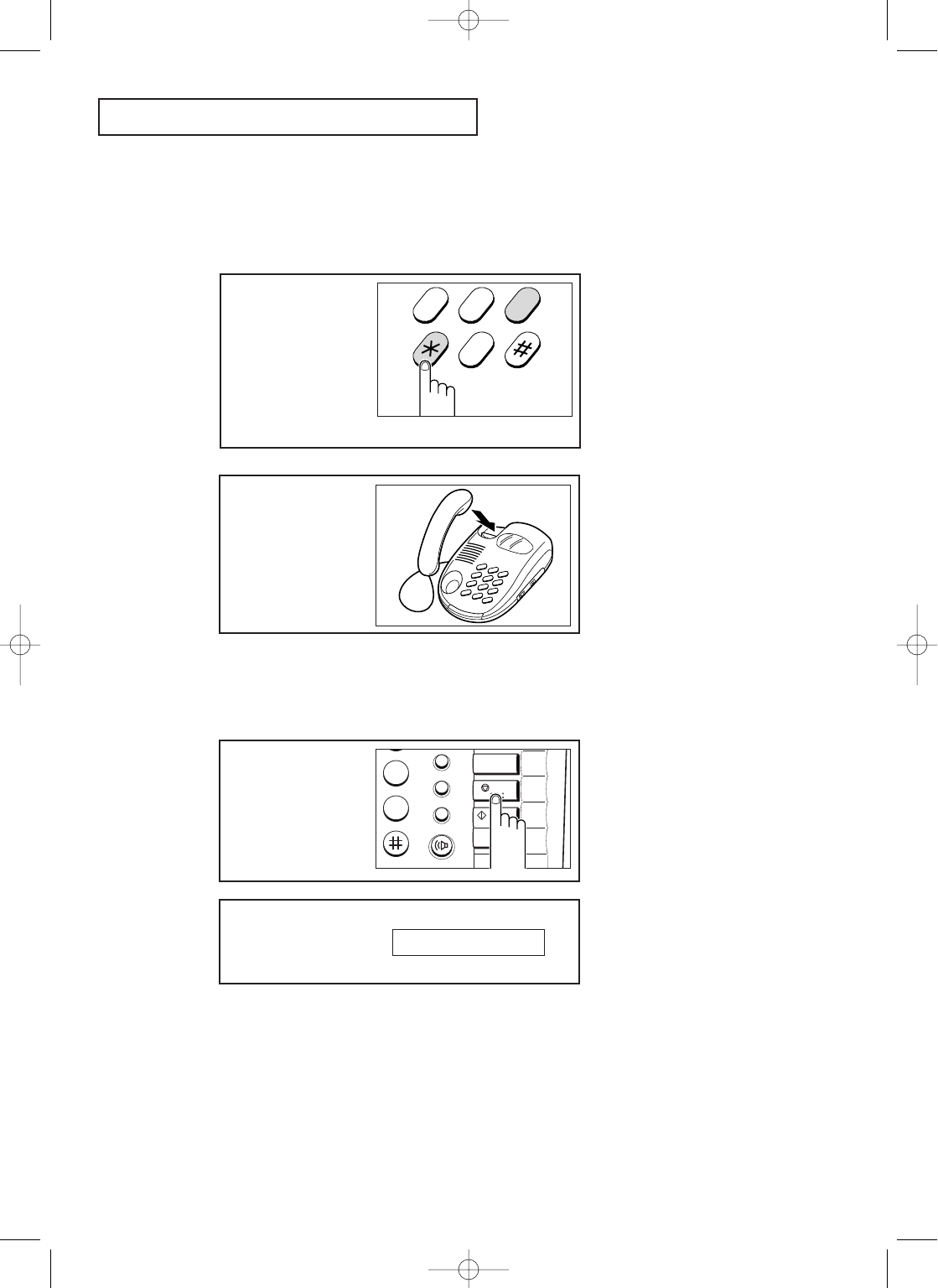
THE FAX MACHINE
C
HAPTER
T
HREE :
T
HE
F
AX
M
ACHINE
3.9
Using an Extension Telephone
If you have an extension phone connected to the same line as your machine, you can
control your fax machine from this phone.
1
When you receive a call
on the extension phone
and hear fax tones, press
the buttons Ò
✽
9
✽
Ó on
the extension telephone.
The machine receives the
document.
7
8
9
0
Ã
If you still hear a greeting message
when you pick up the handset, press
✽#✽ to exit the fax machine from the
answering mode.
Ô✽9✽Õ is the remote receive start code
preset at the factory. The first and the
last asterisks are fixed, but you can
change the middle number to whatever
you choose. For more information, see
page 5.13.
The extension phone might not work
properly depending on line conditions.
2
When you are finished
speaking, or the machine
begins receiving
documents, replace the
handset of the extension
telephone.
1
Press STOP to cancel
reception at any time.
6
9
MNO
WXYZ
HELP
SPEED
ANSWER
STOP
START/
COPY
R
OHD/V.REQ.
REDIAL/PAUSE
Canceling Reception
The fax reception is
canceled and the machine
returns to Standby Mode.
STOP PRESSED
EURO(M)-Chapter 3 3/26/98 3:25 PM Page 10


















