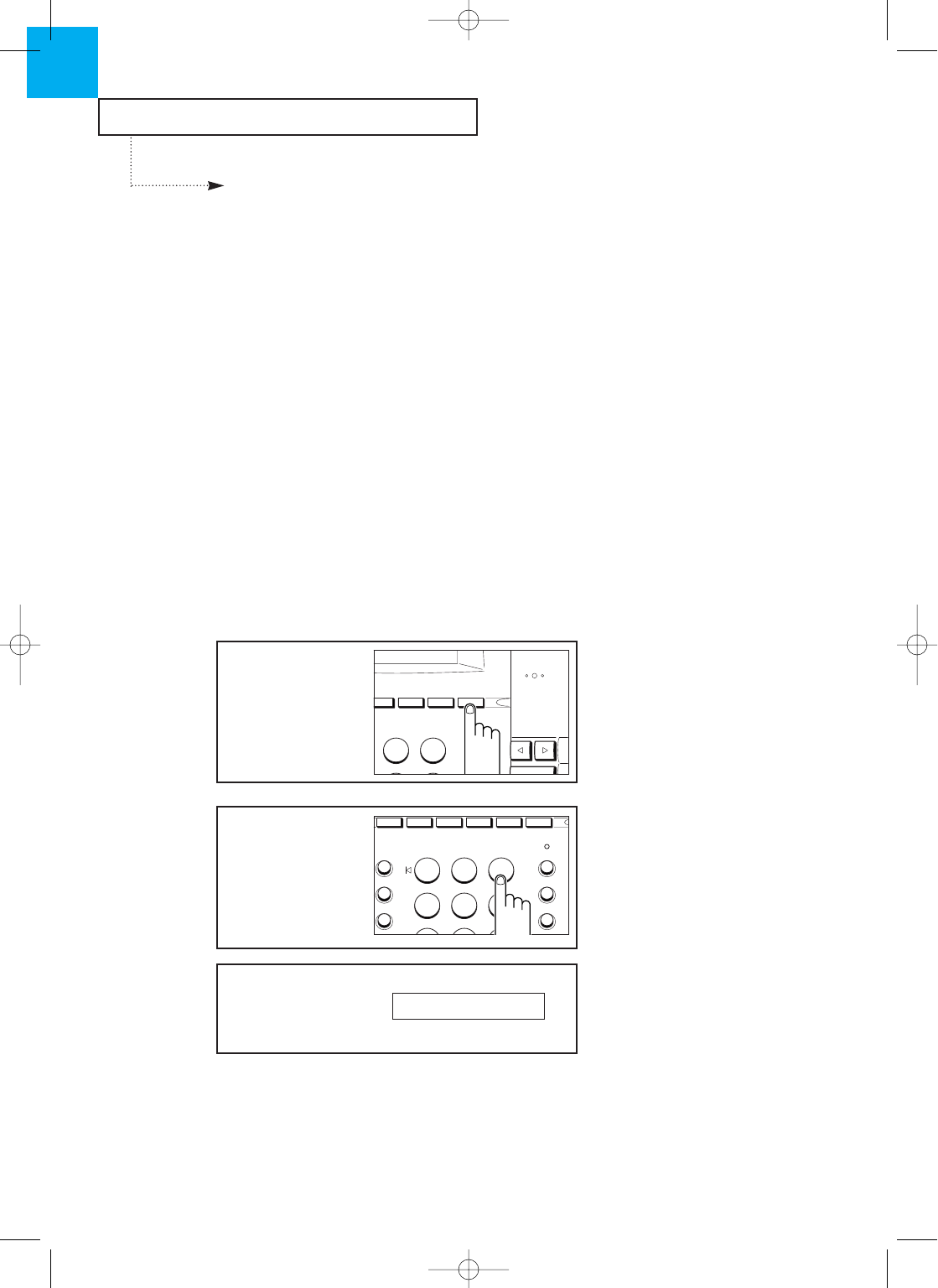
THE ANSWERING MACHINE
4.6 C
HAPTER
F
OUR :
T
HE
A
NSWERING
M
ACHINE
4
1
Press MENU.
ABC
23
JKL
DEF
MNO
PLAY
ERASE
RESOL. MENU
SPEED
RCV.
ANSWER
VOLUME/
DIRECTION
MIC
Call Transfer
You can set your machine to transfer an incoming call to a specified location. When you
use the Call Transfer feature, the machine operates as follows:
¥ When a call comes in and the caller leaves a message, your machine automatically
dials the telephone number you have specified as a Call Transfer destination.
¥ When someone (maybe you) answers the call, your machine sends out beeps for up to
55 seconds, and waits for the remote password to be entered. The remote password is
preset to #139# at the factory.
¥ If the correct password is entered, the machine plays the newly recorded message.
¥ When the playback is complete, you hear a short beep. You can then enter another
remote command to perform another operation. See ÔUsing Remote CommandsÕ on
page 4.11.
If there is no key input or a wrong password is entered while the machine sends out
beeps, the machine releases the line.
Turning the Call Transfer Feature On or Off
2
Press 3.
ABC
123
456
JKL
GHI
DEF
MNO
TUV
PQRS
WXYZ
SPEED
RCV.
R
REDIAL/PAUS
The LCD displays ÔSYSTEM
DATAÕ.
3. SYSTEM DATA
EURO(M)-Chapter 4 3/26/98 3:30 PM Page 7


















