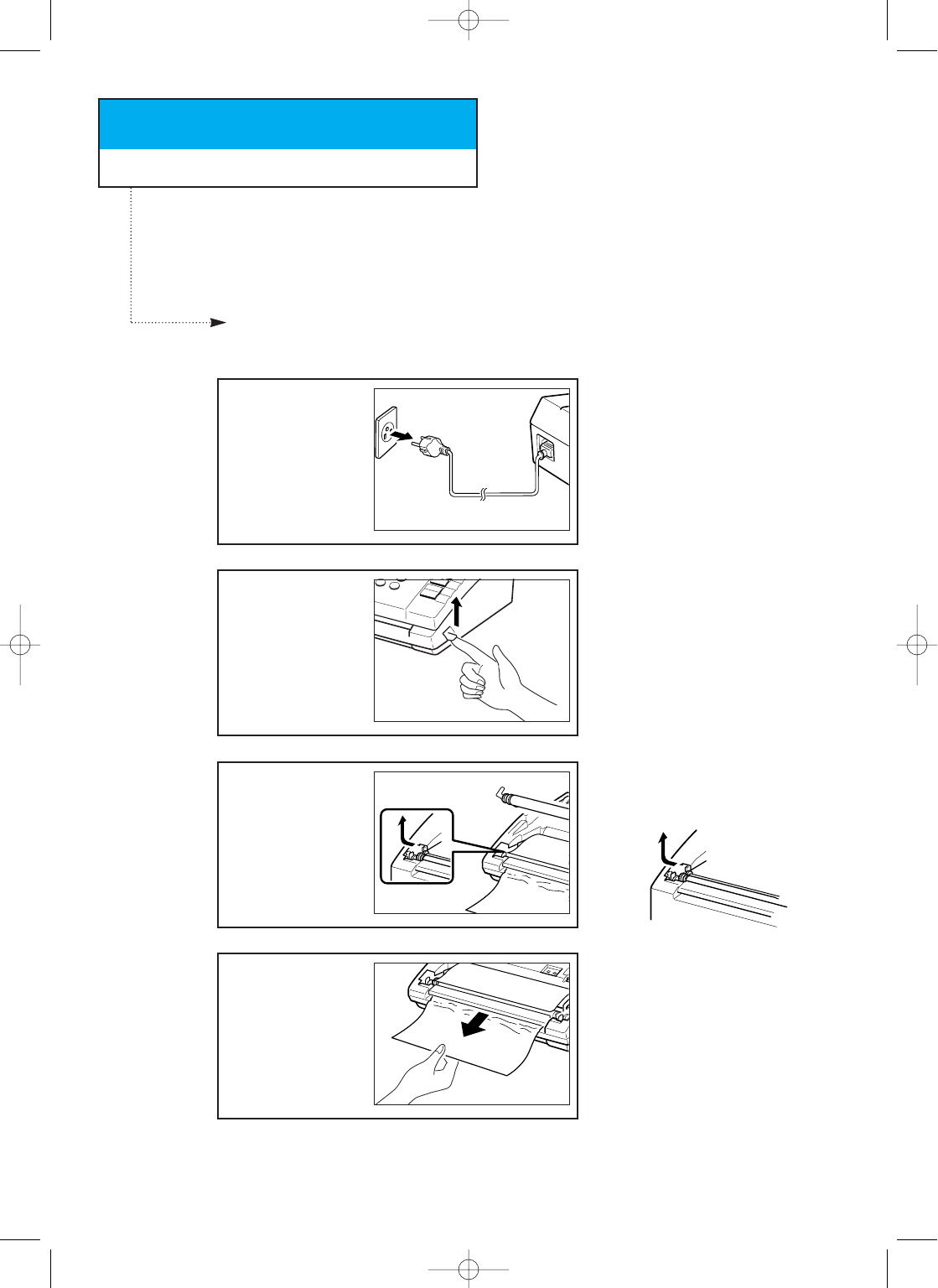
Chapter Six
CARE AND MAINTENANCE
In this chapter you will learn how to clear documents jams, what the various error
messages mean, and how to fix some problems.
Clearing Document Jams
C
HAPTER
S
IX :
C
ARE AND
M
AINTENANCE
6.1
1
Unplug the power cord.
2
Open the cover by lifting
up the release lever on
the side of the fax
machine.
3
Remove the roller.
Ã
While pushing both white tabs on
the ends of the roller outward, lift the
roller up and take it out of the machine.
4
Remove the jammed
document.
Ã
If a document jams during
transmission, do NOT pull the
document out of the slot. Doing so
could harm the fax machine.
EURO(M)-Chapter 6 3/26/98 3:37 PM Page 2


















