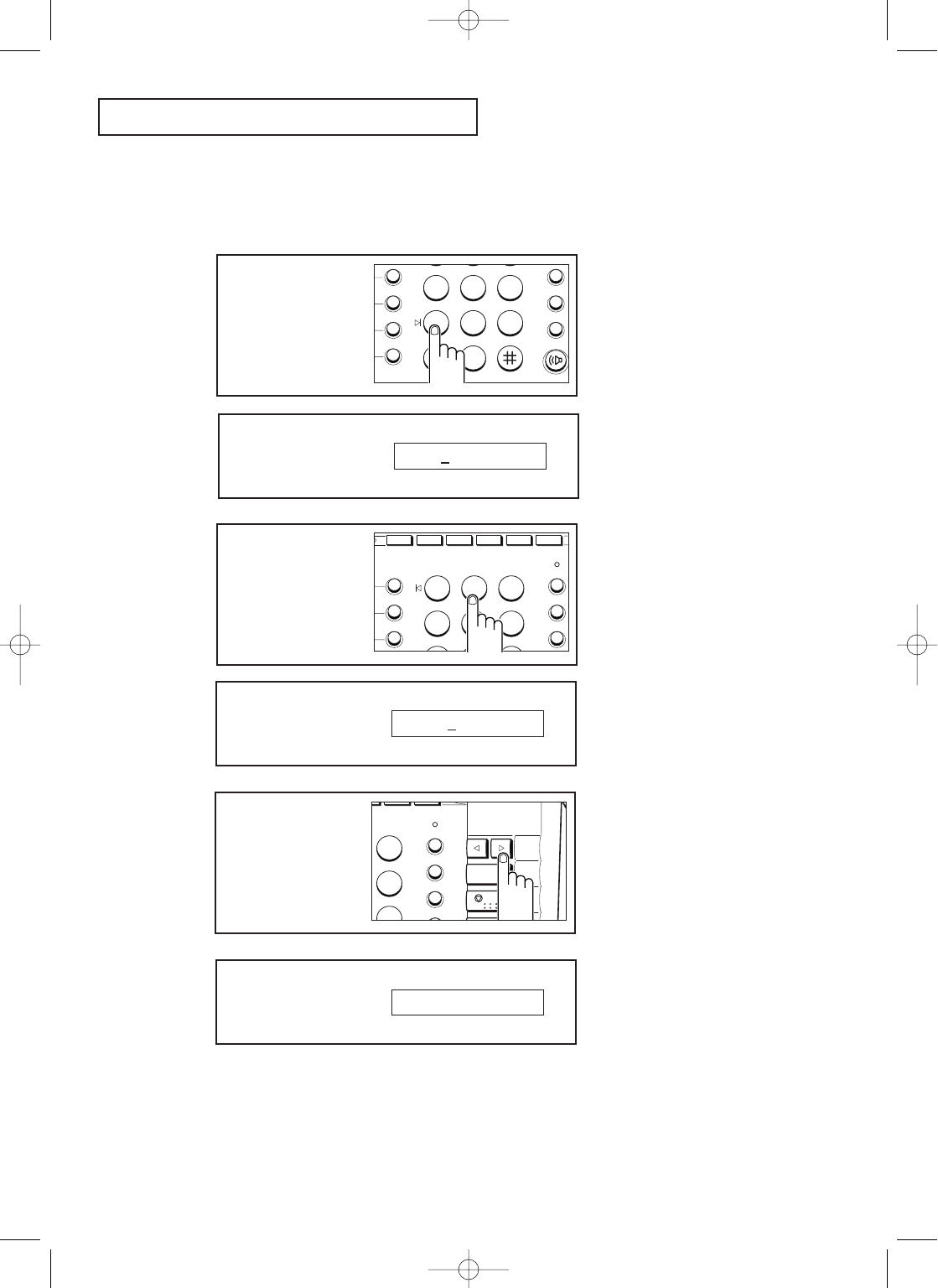
SPECIAL FEATURES
C
HAPTER
F
IVE :
S
PECIAL
F
EATURES
5.3
Ã
Press the number button as many
times as necessary to get the letter or
number.
For a list of letters and corresponding
buttons, see the next page.
The letter appears in the
LCD.
1
Press the number button
labeled with the letter
you want - press the
button repeatedly until
the letter appears in the
LCD.
456
78
0
9
JKL
GHI
MNO
TUV
PQRS
WXYZ
HELP
SPEED
R
OHD/V.RE
REDIAL/PA
2
When the letter you want
appears in the LCD, press
another number button
labeled with the next
letter you want.
ABC
123
456
JKL
GHI
DEF
MNO
TUV
PQRS
WXYZ
OGM MEMO PLAY
ERASE
RESOL. MENU
SPEED
RCV.
R
REDIAL/PA
Using the Keypad to Enter a Name
These instructions assume that the LCD is asking you to enter a name.
The letter appears in the
LCD.
3
If you want to enter the
same letter, move the
blinking line to the next
position using the
¨
button.
3
6
9
DEF
MNO
WXYZ
SPEED
RCV.
ANSWER
VOLUME/
DIRECTION
STOP
R
REDIAL/PAUSE
NAME:S
NAME:SA
The blinking line is moved
to the next position.
NAME:SA_
EURO(M)-Chapter 5 3/26/98 3:34 PM Page 4


















