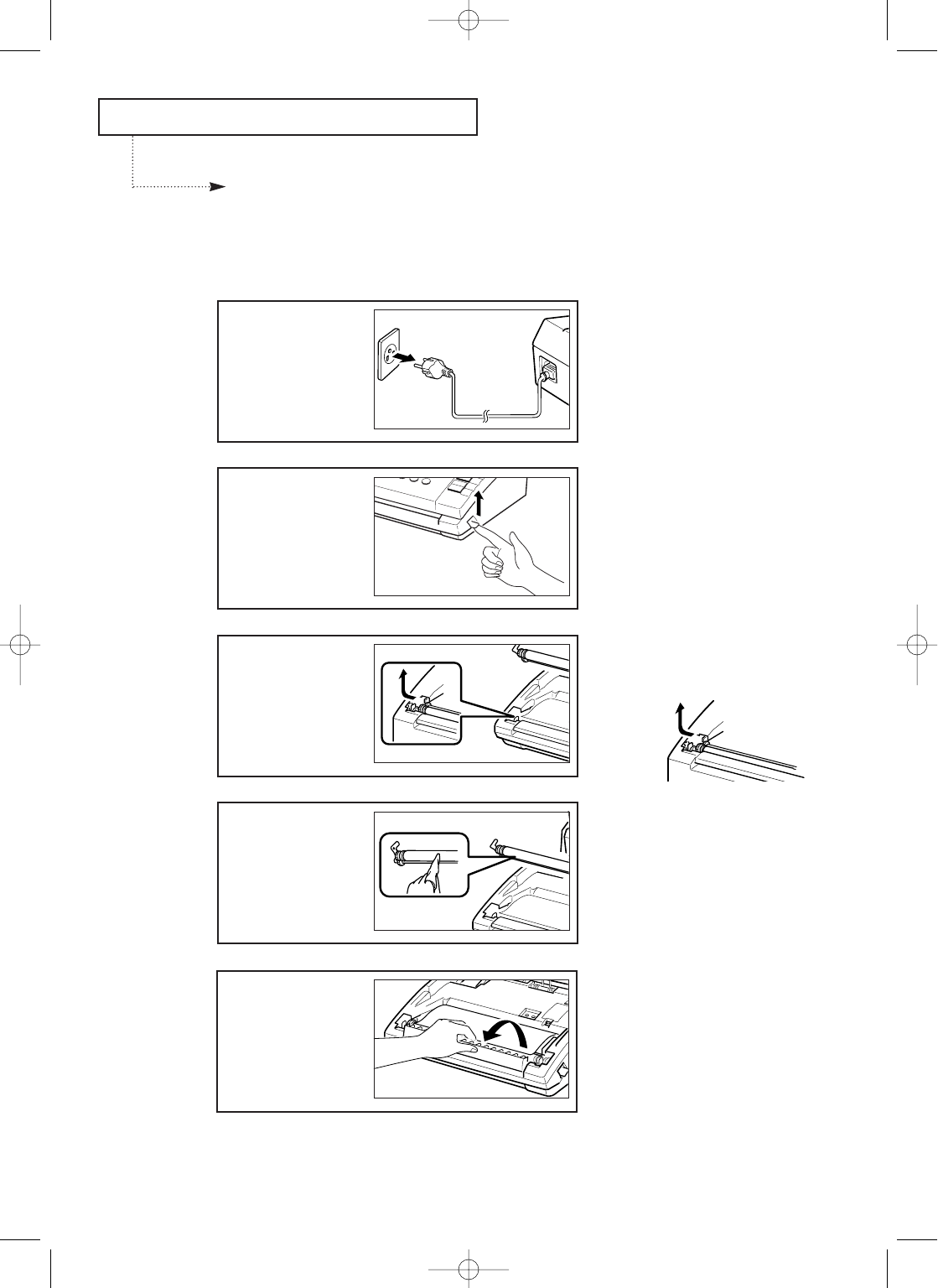
CARE AND MAINTENANCE
C
HAPTER
S
IX :
C
ARE AND
M
AINTENANCE
6.3
1
Unplug the power cord.
2
Open the cover by lifting
up the release lever on
the side of the fax
machine.
3
Remove the roller.
4
Wipe the roller surface
with fax cleaning wipes.
5
Open the guide by pulling
it in the direction of
arrow.
Cleaning the Roller and Scanning Glass
To keep your machine working properly, occasionally clean the White Roller and
Scanning Glass as shown below. If they are dirty, documents sent to other fax machines
wonÕt be clear.
Ã
While pushing both white tabs on
the ends of the roller outward, lift the
roller up and take it out of the machine.
EURO(M)-Chapter 6 3/26/98 3:37 PM Page 4


















