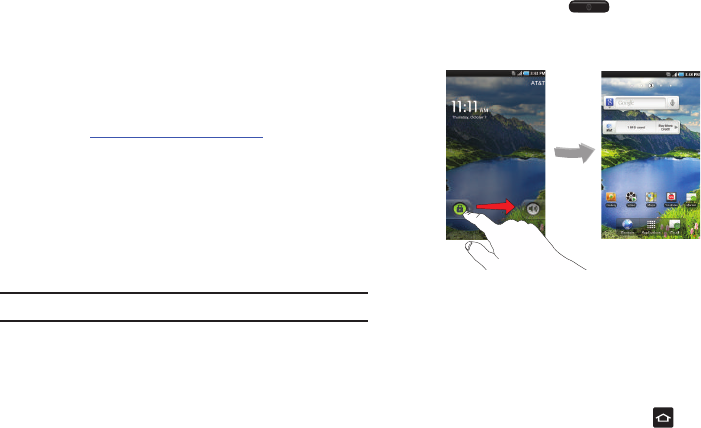
22
activation flow unless the plan is stacked or future dated.
When paying by credit or debit card, 30 day domestic
plans will automatically renew every 30 days, unless you
cancel.
You will receive notification reminders that your usage/time is
expiring as you deplete the plan. If you are running out of data or
time, you can purchase another plan, by tapping the
AT&T
Account Manager
application. Once your plan has expired, you
must return to
www.att.com/buyasession/support
to buy another
plan.
Please note that as for 30 day domestic plans that auto-renew, if
you use all the data in the plan prior to the 30 days, and purchase
an additional 30 day Plan, the 30 day period, including the 30 day
automatic renewal period, will change to the date and time you
purchase the additional plan. As for international plans, you
should purchase before leaving the United States.
Note:
Initial activation must be completed on the AT&T Network or via Wi-Fi.
Menu Navigation
You can tailor the tablet’s range of functions to fit your needs
using both menus and widgets. Menus, sub-menus, and features
can be accessed by scrolling through the available on-screen
menus. Your tablet has five home screens.
Locking and Unlocking the tablet
To unlock your tablet:
1. Press the lock button located on the upper right
side of your tablet.
2. Sweep the touch screen to the right as shown below.
3. The Home screen will display as shown above.
Home Screen Overview
The main home screen is the starting point for many applications
and functions, and it allows you to add items like application
icons, shortcuts, folders, or Google widgets to give you instant
access to information and applications. This is the default page
and accessible from any menu by pressing .


















