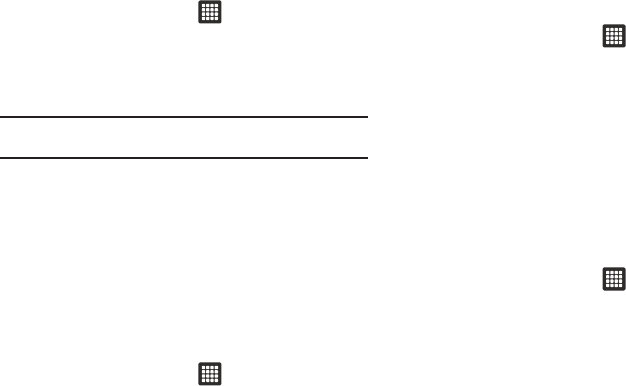
76
1.
From the Home screen, tap ➔
Settings
➔
Location
and security
.
2. Tap
Set up SIM card lock
.
3. Tap
Lock SIM card
, enter your SIM PIN code, then tap
OK
.
Note:
You must activate Lock SIM card before you can change your SIM PIN
code.
4. Tap
Change SIM PIN
.
5. Enter your old SIM PIN code and tap
OK
.
6. Enter your new SIM PIN code and tap
OK
.
7. Re-type your new SIM PIN code and tap
OK
.
Visible passwords
When you create a tablet password you can also configure the
tablet to display the password as you type it instead of using an
asterisk (*).
1. From the Home screen, tap ➔
Settings
➔
Location
and security
.
2. Tap
Visible passwords
to activate this feature.
Select device administrators
1. From the Home screen, tap ➔
Settings
➔
Location
and security
.
2. Tap
Select device administrators.
3. Tap an application, such as Email for example, to allow the
application to perform administrative operations.
4. Tap
Activate
.
Credential storage
This option allows certain applications to access secure
certificates and other credentials. Certificates and credentials
can be installed to the SD card and password protected.
1. From the Home screen, tap ➔
Settings
➔
Location
and security
.
2. Tap
Use secure credentials
to activate this feature. A check
mark displayed next to the feature indicates secure
credentials is active.
3. Tap
Install encrypted certificates from SD card
to install
encrypted certificates from the memory (SD) card.
4. Tap
Set password
to set or change the credential storage
password.


















