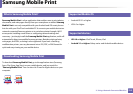222
3. Useful Setting Menus
Copy
1
Copy feature
Some menus may not appear in the display depending on options or
models. If so, it is not applicable to your machine (see "Menu overview" on
page 32).
To change the menu options:
• Press (copy) > (Menu) > Copy Feature on the control panel.
Or (Menu) > Copy Feature on the control panel.
• For the model with a touch screen, press (Setup) > Machine Setup >
Next > Default Setting > Copy Default on the touch screen.
• For the model with a touch screen, press (Copy) > select the menu item
you want on the touch screen.
Item Description
Original Size Sets the image size.
Original Type
Improves the copy quality by selecting the document
type for the current copy job (see "Original Type" on
page 71)
Original Orientation
Sets the direction in which information is copied on a
page
Reduce/Enlarge
Reduces or enlarges the size of a copied image (see
"Reduced or enlarged copy" on page 72).
If the machine is set to Eco mode, reduce and
enlarge features are not available.
Basic Copy
Copy quickly with basic copy settings. Copies can be
customized through detailed options.
Custom Copy Customized the settings for a current copy job.
Auto Fit Copy
Automatically reduces or enlarges the original image to
fit on the paper currently loaded in the machine.
Copies Enter the number of copies using the number keypad.
Tray
Check the current tray settings and change the settings
if necessary.
Auto: Automatically locates the tray with the
same sized paper as an original.
Item Description