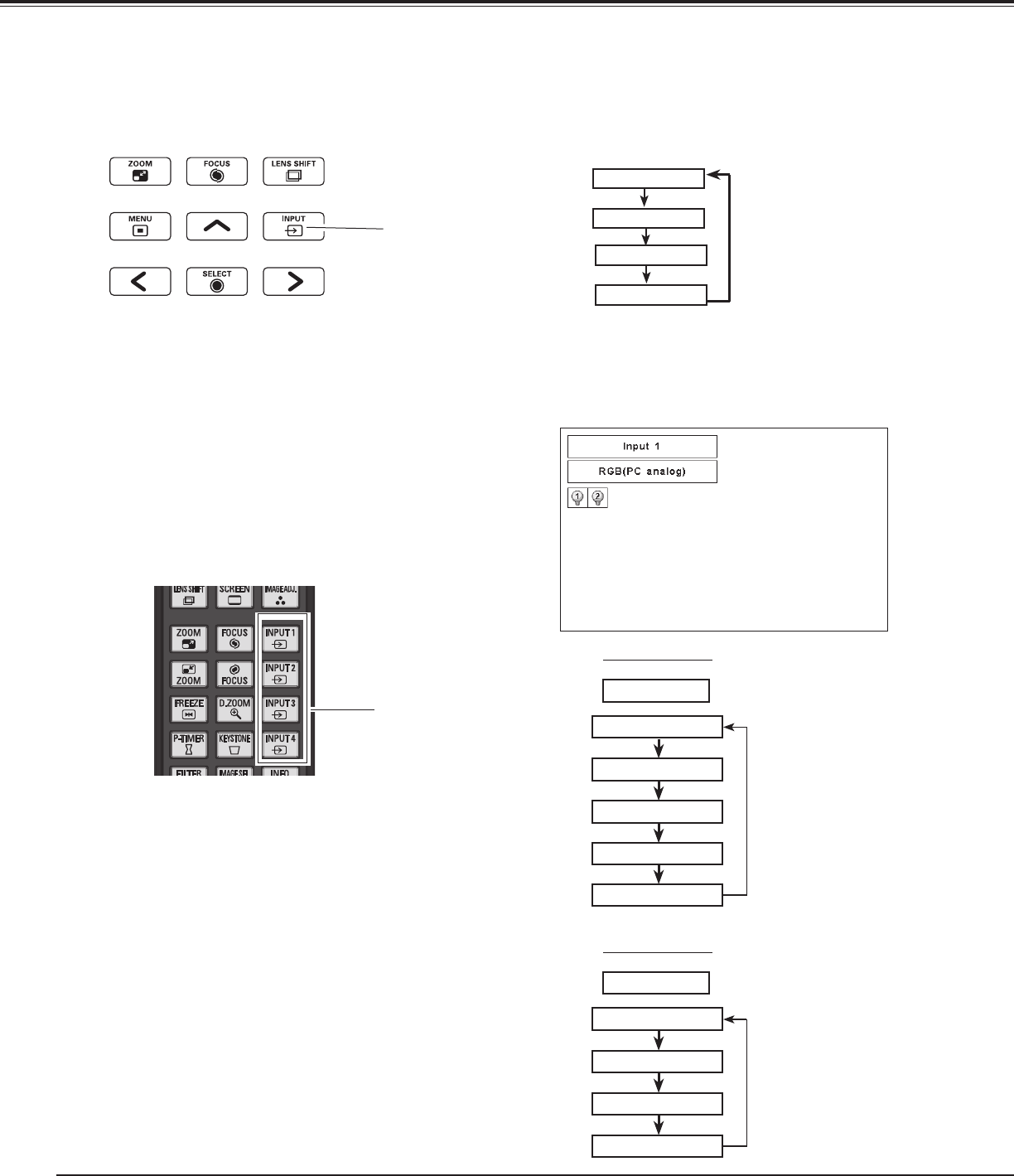
32
Remote Control
INPUT buttons
Input
Press the INPUT 1, INPUT 2, INPUT 3 or INPUT 4 button
on the remote control. The input source appears on the
screen as you press each button. Select the connected
input source.
Remote Control Operation
Side Control
INPUT button
Press the INPUT button on the side control. It switches to
INPUT 1, INPUT 2, INPUT 3 and INPUT 4 as you press the
INPUT button.
Before using the INPUT button on the side control, you
must select a correct input source by On-Screen Menu
and the latest input source will be displayed.
Side Control Operation
Side Control button operation
Input Selection
INPUT button
INPUT 1
INPUT 2
INPUT 3
INPUT 4
✔Note:
• Empty slots cannot be selected.
• When a slot is empty, the input is displayed in grayout.
Remote Control button operation
INPUT 1 button
Input 1
RGB (PC analog)
RGB (Scart)
RGB (PC digital)
RGB (AV HDCP)
INPUT 2 button
Input 2
RGB
Y,Pb/Cb,Pr/Cr
Video
HDMI
S-video


















