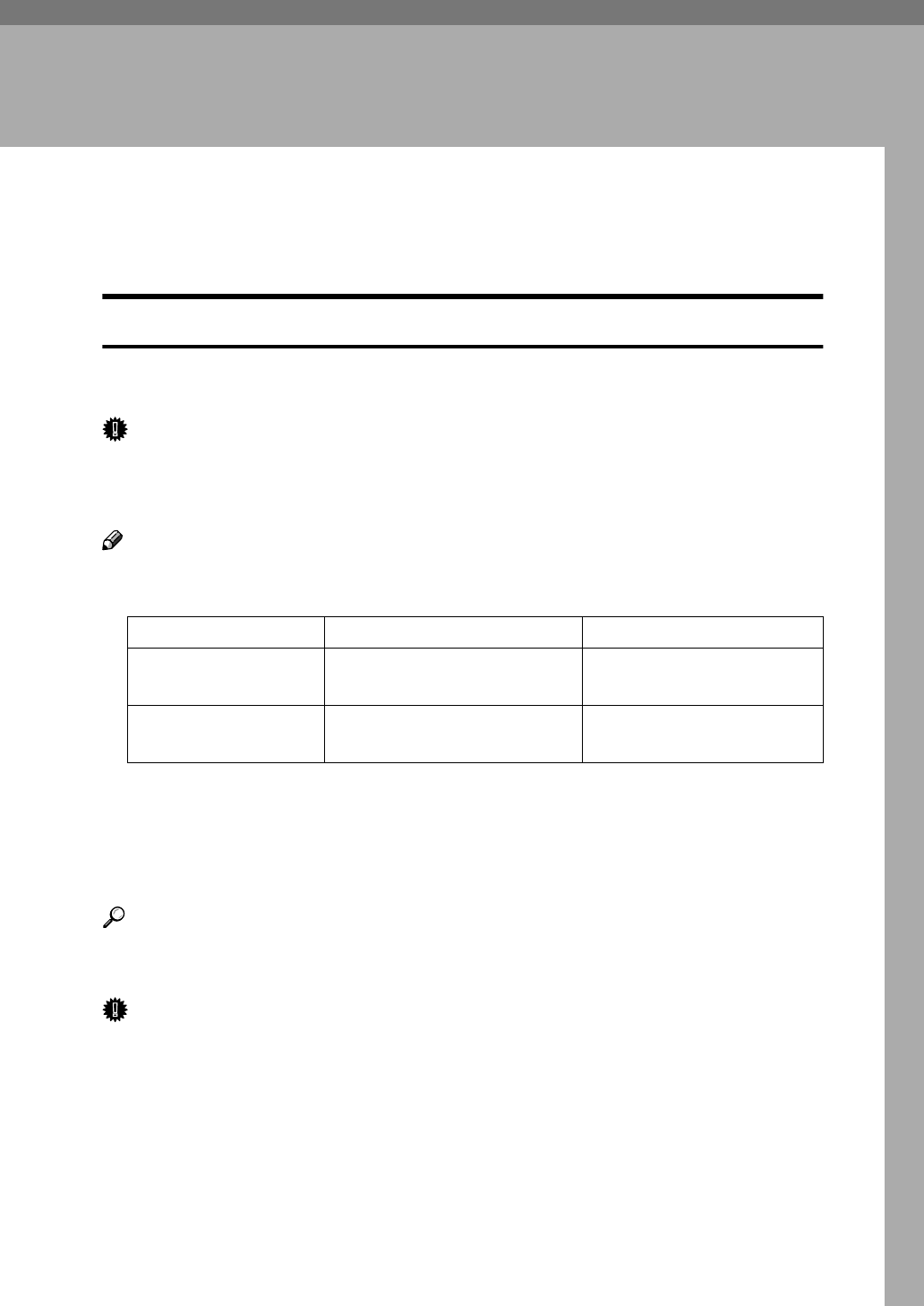
25
3. Paper and Other Media
Paper and Other Media Supported by This
Printer
Paper Types and Sizes
This section describes the type, size, feed direction, and maximum amount of pa-
per that can be loaded into each paper tray in this printer.
Important
❒ If you use damp or curled paper, a misfeed might occur. In this case, try turn-
ing over the paper stack in the paper tray. If there is no improvement, change
to paper with less curl.
Note
❒ The following symbols and terminology are used to represent the feed direc-
tion.
❒ It is recommended that you load paper of the size and direction you frequent-
ly use in the tray selected with “Tray Priority”. For more information about
Tray Priority, see p.106 “Paper Input Menu”.
❒ When loading paper of the same size in more than one tray, it is recommend-
ed that you load paper in the same direction in each tray.
Reference
For more information about loading each type of paper, see p.37 “Loading Pa-
per and Other Media”.
Important
❒ Be sure to set the paper size dial to match the actual paper size loaded in the
tray. When the actual paper size is not shown on the dial, set the dial to “p”
and select the paper size using the control panel.
❒ For Tray 1, 2 and 3, the dial setting overrides the setting made with the control
panel.
❒ The optional Envelope Feeder Unit requires the installation of the optional
Paper Feed Unit. Up to two Paper Feed Units can be installed to the printer at
the same time. The Envelope Feeder Unit must be used in the top-most Paper
Feed Unit (Tray2).
In this manual On the panel display Paper feed direction
K ↑ (Feed direction)
A4 (210 × 297)
Letter (8
1
/
2
×11)
Short-edge feed direction
L ↑ (Feed direction)
A4 (297 × 210)
Letter (11 × 8
1
/
2
)
Long-edge feed direction


















