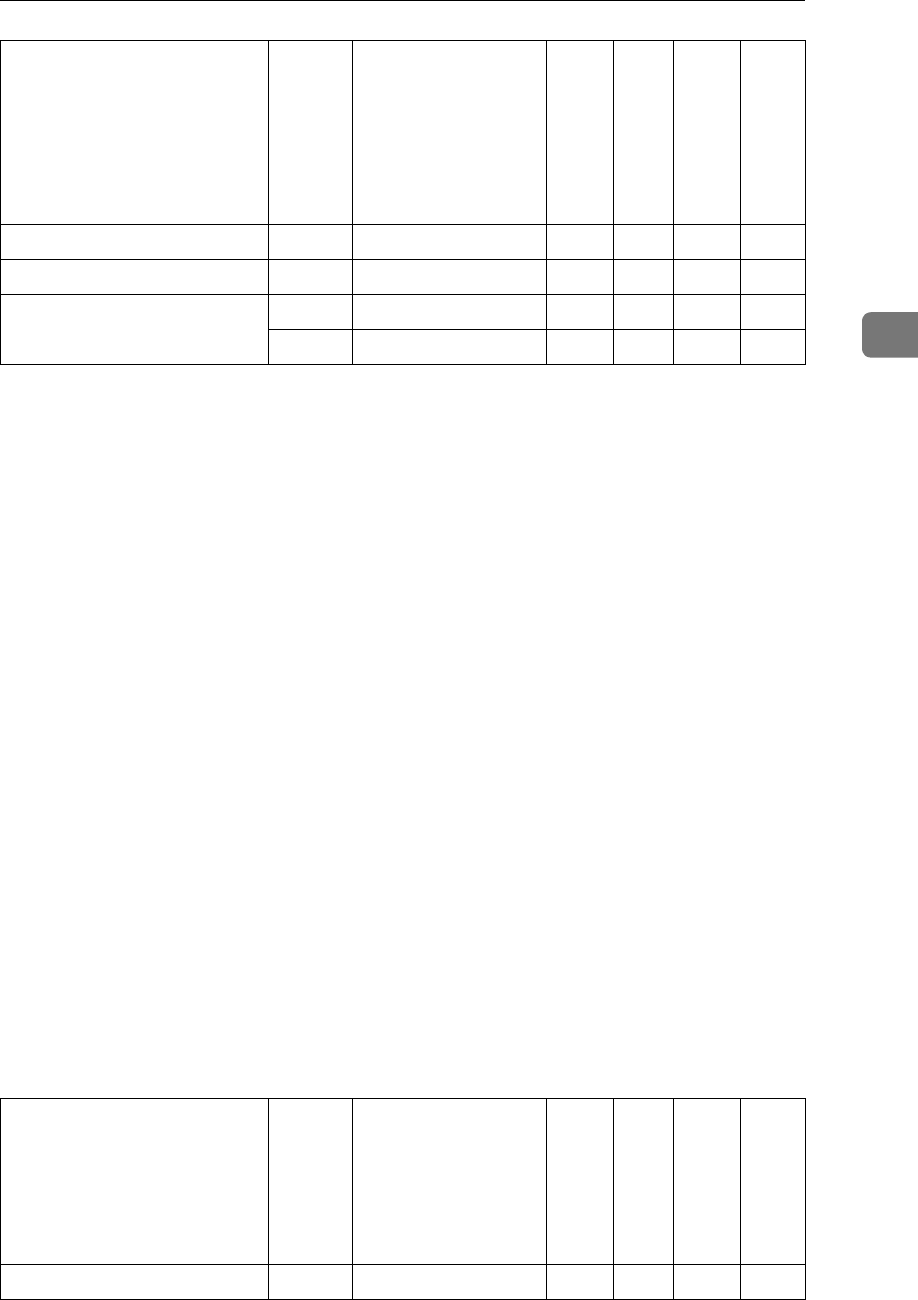
Paper and Other Media Supported by This Printer
27
3
• ❍
Means that the size is supported but the paper size should be set with the con-
trol panel. There is no dial on the tray.
See p.40 “Loading Paper in the Bypass Tray”
See p.47 “Loading envelopes into the Envelope Feeder Unit”
• ✩
Means that the size is supported and indicated on the tray dial. Be sure to set
the paper size dial to match the actual paper size loaded in the tray.
• ★
Means that the size is supported but not indicated on the tray dial. You
should set the tray dial to “p”, and select the paper size with the control pan-
el.
• ❍*
Means that the supported size is approximately 90 - 305 mm in width, and ap-
proximately 148 - 432 mm in length. The supported size may differ depending
on the printer language you use. Use the printer driver to set custom sizes. Set
custom sizes with the control panel.
• ★**
Means that the supported size is approximately 182-297 mm in width, and ap-
proximately 148-432 mm in length. The supported size may differ depending
on the printer language you use. Use the printer driver to set custom sizes. Set
custom sizes with the control panel.
• X
Means that the size is not supported.
❖
❖❖
❖ Input Paper Sizes (Inch version)
Custom Size —— ❍*X★** X
8K (10
1
/
2
× 15.35) K 267 × 390 ❍★★ X
16K (7.68 × 10
1
/
2
) K 195 × 267 ❍★★ X
L 267 × 195 ❍★★ X
Feed direction
Size (inch)
Bypass Tray
Paper Tray
(Tray1)
Paper Feed Unit
(Tray 2/3)
Envelope Feeder
Unit
11 × 17 K 11 × 17 ❍✩✩ X
Feed direction
Size (mm)
Bypass Tray
Paper Tray (Tray1)
Paper Feed Unit
(Tray 2/3)
Envelope Feeder
Unit


















