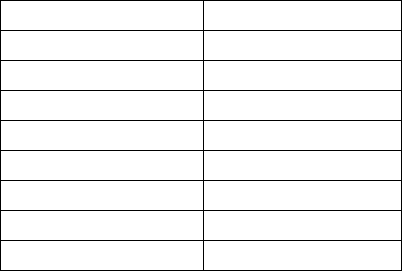
KVM Switch KVM2132P, KVM2116P, KVM1116P User Manual 4
System Requirements
Remote User Computers
Remote user computers (also referred to as client computers) are computers logged into the switch from
remote locations over the internet.
These computers must have the following equipment installed:
• At least a PIII 1 GHz processor, with the screen resolution set to 1024 x 768.
• Browsers must support 128 bit SSL encryption.
• A network transfer speed of at least 512kbps.
• For the browser-based WinClient ActiveX Viewer, DirectX 8 must be present, and at least 150MB
of memory must be available after installation.
• For the browser-based Java Applet Viewer the latest version of the Java Runtime Environment
(JRE) must be installed, and at least 205MB of memory must be available after installation.
• For the Windows Client AP, DirectX 8 must be present, and at least 90MB of memory must be
available after installation.
• For the Java Client AP, the latest version of the Java Runtime Environment (JRE) must be
installed, and at least 145MB of memory must be available after installation.
• For the Log Server, you must have the Microsoft Jet OLEDB 4.0 or higher driver installed.
Servers
Servers are the computers connected to the switch by KVM Adapter Cables.
These servers must have the following equipment installed:
• A VGA, SVGA or multisync port
• For USB KVM Adapter Cable Connections: a Type A USB port and USB host controller
• For PS/2 KVM Adapter Cable Connections: 6-pin Mini-DIN keyboard and mouse ports
Video
Only the following non-interlaced video signals are supported:
Resolution Refresh Rates
640 x 480 60, 70, 72, 75, 85
720 x 400 70, 75
800 x 600 56, 60, 70, 72, 75, 85
1024 x 768 60, 70, 75, 85
1152 x 864 60, 70, 75, 85
1152 x 900 66, 76
1280 x 1024 60, 70, 75, 85,
1600 x 1200 60


















