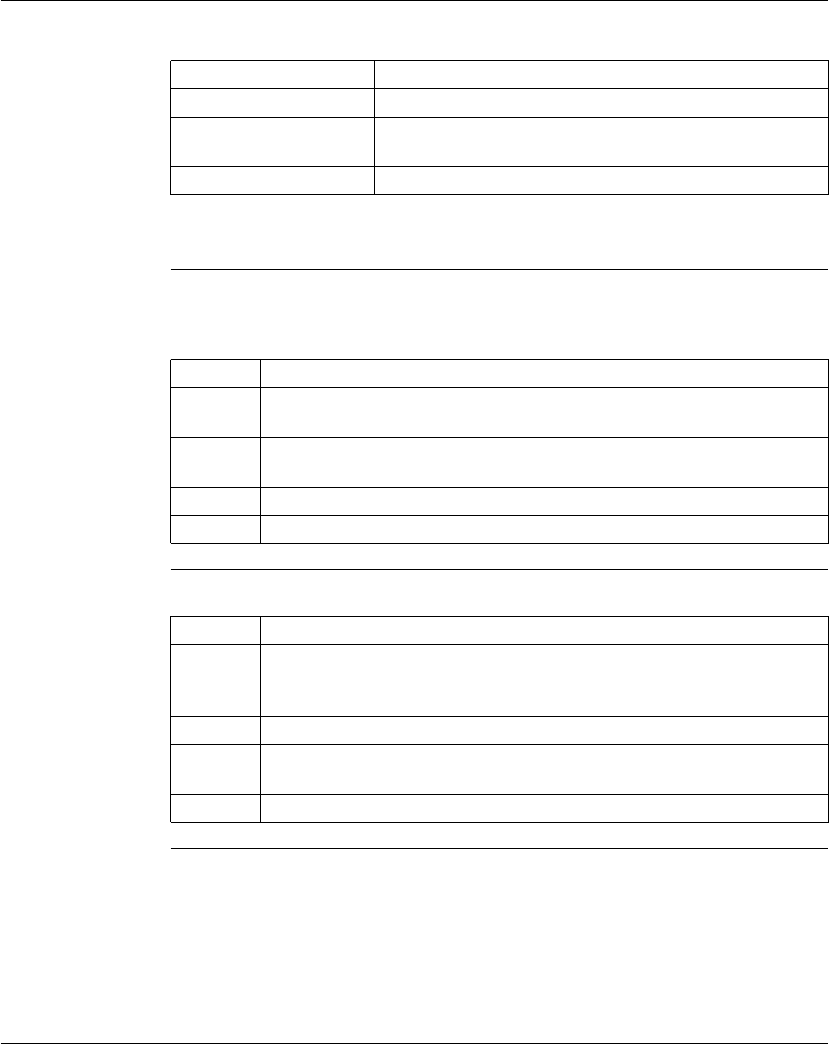
Application and Function
30
33003405 07/2007
Power Supply
Interruption
The following table shows reactions to the changes in operating voltage:
If power supply is interrupted, all inputs and outputs discontinue and return to the off
"safe" state.
Small System
Reconfiguration
A Safety PLC can be reconfigured while the network is executing an existing
configuration. Resources which require configuration must be stopped. The
following table describes the reconfiguration procedure:
Large System
Reconfiguration
The following table describes the reconfiguration procedure for large systems:
Voltage level Reaction of the controller
19.3 to 28.8 VDC Normal operation
< 18.0 VDC Alarm state (internal variables are written and put to the inputs/
outputs).
< 12.0 VDC Inputs and outputs are switched off.
Step Action
1 Using the XPSMFWIN programming environment, stop the Safety PLC’s
system which requires the new configuration.
2 Download the new configuration fully checked by a qualified safety engineer to
the Safety PLC via Ethernet cable Cat 5, grade D or better.
3 Once the module is re-programmed, start the device.
4 Execute the new configuration immediately.
Step Action
1 Stop the relevant resources within the network using the XPSMFWIN
programming environment. Small segments of a network can be reconfigured in
stages.
2 Connect your PC to any Ethernet communications point.
3 Download the new configuration(s) fully checked by a qualified safety engineer
to the Safety PLC network via Ethernet cable Cat 5, grade D or better.
4 Restart all devices, preferably in stages - system by system.


















