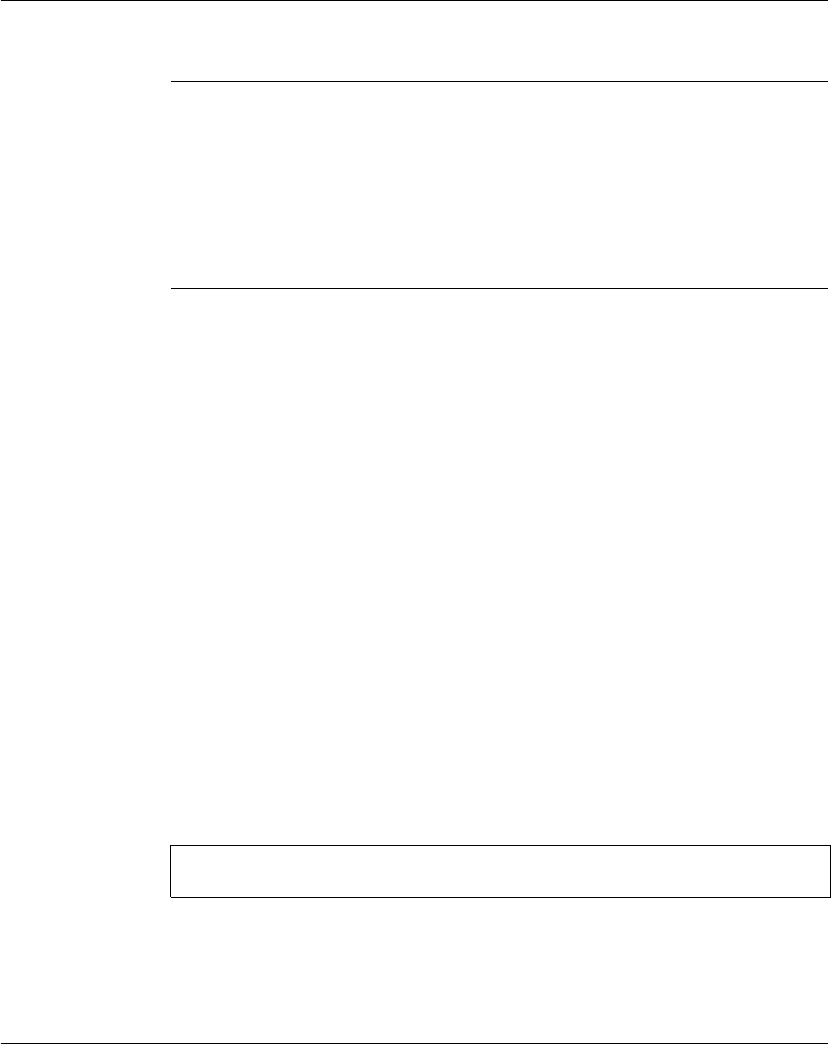
Equipment Description
40
33003405 07/2007
Communication
Overview The Safety PLCs and remote output devices communicate with each other and the
PC over Ethernet using SafeEthernet protocol.
The Safety PLCs communicate with each other and with a PC through a star or
linear Ethernet layout. A PC can be connected at any place in the network.
The communication section is connected to the safe microprocessor system. It
controls communication between PES and other systems via powerful interfaces,
such as 100 BaseT: SafeEthernet, Modbus TCP/IP
Safety-Related
Communication
Communication via switches
The switch integrated into each system for SafeEthernet communication is shown
on the block diagram (see Block Diagram, p. 26).
In contrast to a hub, a switch can store data packets for a short period of time in
order to establish a temporary connection between two communication partners
(transmitter/receiver) for transferring data. This way, collisions (typically occurring in
hubs) can be avoided, and the load on the network can be reduced. For controlled
data transfer, every switch needs an address/port relation table. This table will be
automatically generated in a self-learning process. Each port in the switch is
corellated to the defined MAC addresses. According to this table, incoming data
packets are switched directly to the corresponding port.
The switch automatically switches between the transfer rates of 10 and 100 MBit/s
full and half duplex transmissions.
The switch controls communication between different devices. The switch can
address up to 1000 absolute MAC addresses.
Autocrossing recognises if cables with crossed wires have been connected, and the
switch adjusts accordingly.
For networking via Ethernet, the XPSMF2DO801 safety remote output device is
equipped with two connections arranged on the lower side panel of the case.
Various systems can be networked as required via Ethernet star or line
configuration. A PC can also be connected wherever required.
Note: When building the network, ensure that no network loops are formed. The
system must receive data along only one path.


















