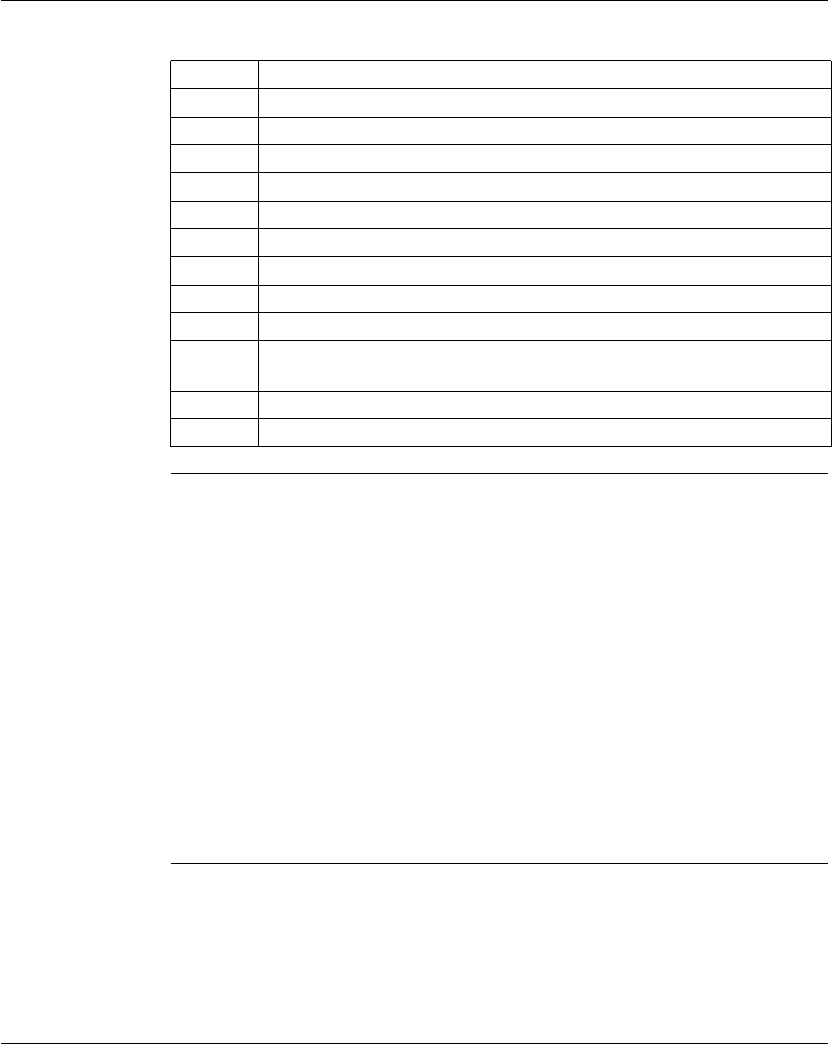
Application and Function
32
33003405 07/2007
Replacing Faulty
Modules
If a safety remote output device fails, the following replacement procedure is used:
Testing the
Inputs and
Outputs for
Interference
Voltage and
Earth Faults
Inadmissible interference voltage can be measured with a universal tester. We
recommend testing every single terminal for unapproved interference voltage.
When testing the external cables for insulation resistance, short-circuit, and line
break, the cables must not be connected at both ends to prevent defects or
destruction of the XPSMF2DO801 caused by excessive voltages.
Earth faults are to be tested before connecting the field cable to the devices. The
feed voltage must be disconnected from the sensors, as well as between the
negative pole and the actuators. If the negative pole is earthed during operation, the
earth connection must be disconnected while testing for earth faults. This also
applies to the earth connection of an existing earth fault tester. Every terminal can
only be tested against earth with a resistance tester or a similar test instrument.
Testing the insulation of one or more wires against earth is admissible, but not two
muted wires. High voltage testing is also not admissible.
Guidelines to measure circuit voltage and insulation resistance can be found in
EN 50178.
Step Action
1 Disconnect power supply to the specific module.
2 Disconnect all terminals (removing input or output wires is not required).
3 Disconnect communication - Ethernet from the remote output module.
4 Loosen the DIN rail clip and dismount the module.
5 Mount the new module and release the DIN rail clip.
6 Re-connect power supply.
7 Connect to the PC that is executing XPSMFWIN via Ethernet cable.
8 Enter new communication settings for MAC address and IP address.
9 Download the configuration used by the previous module.
10 Connect all output terminals to the new module. Rewiring is not necessary, but
the terminals must be inspected to ensure they are in good operating condition.
11 Re-establish network connection.
12 Run the module.


















