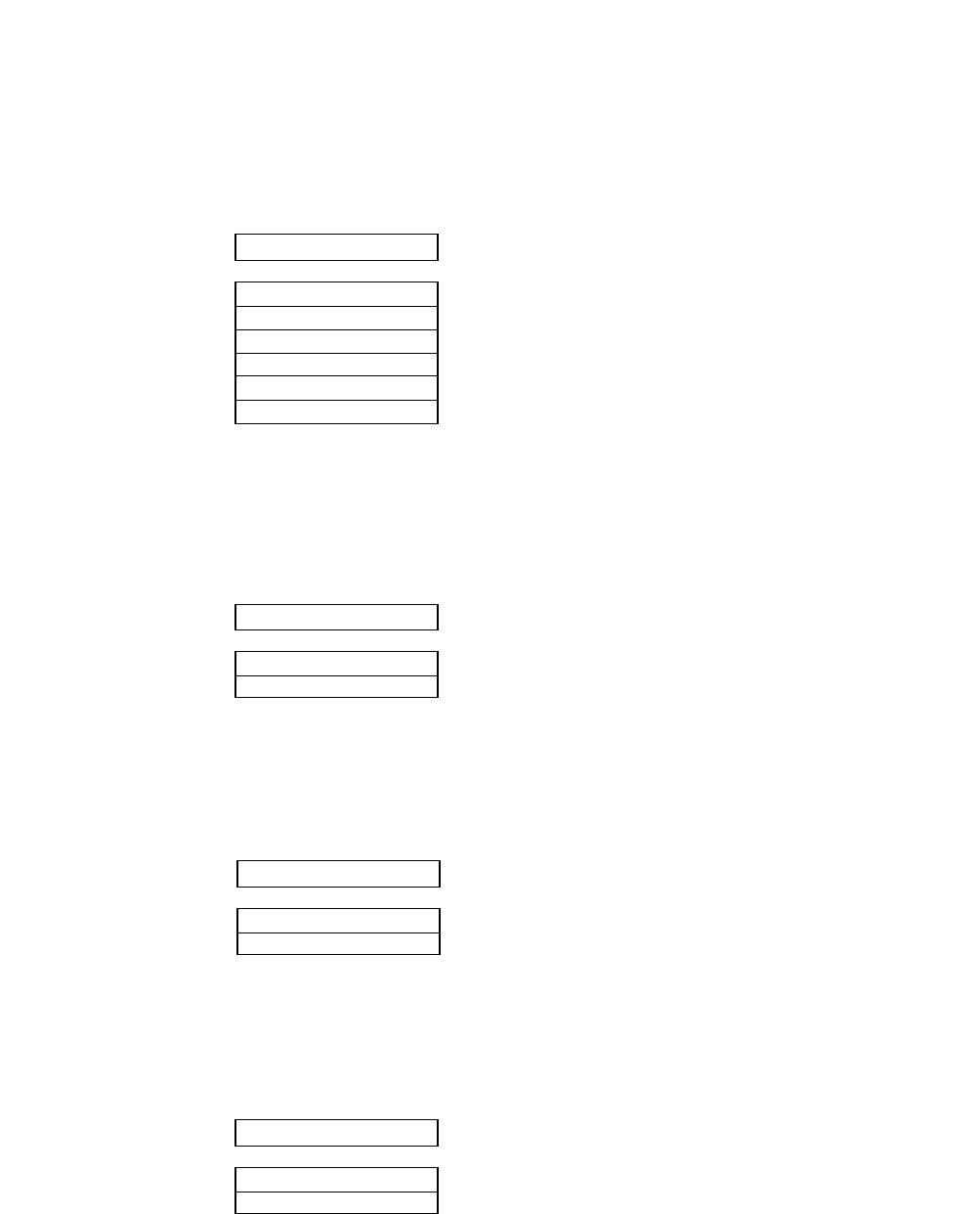
Print quality
The letter or draft quality printing or their variations can be selected. This function performs
the same way as when the QUALITY key is pressed on the front control panel.
This function selects the graphic print speed. See the page 19.
Lock-in the font
The character font set in the "Selecting font style" option on page 28 are locked-in, so any
character font related software command cannot override this setting.
Lock-in the character spacing
The character spacing set the "Selecting character spacing" option on page 29 are locked-in, so
any character spacing related software command cannot override this setting.
Lock-in the print quality
The print quality set the "print quality" option on page 41 are locked-in, so any print quality
related software command cannot override this setting.
........... Letter quality printing
........... Near letter quality printing
........... High quality draft printing
........... Speed draft printing (12cpi)
........... Super speed draft printing (15cpi)
23 QUALITY
QLTY: LQ
QLTY: NLQ
QLTY: HQDR
QLTY: DRAFT
QLTY: S.D
QLTY: S.S.D
24 FONT LOCK
LOCK: YES
LOCK: NO
25 PITCH LOCK
LOCK: YES
LOCK: NO
26 QLTY LOCK
LOCK: YES
LOCK: NO
41
5. Extended setup options (23-26)


















