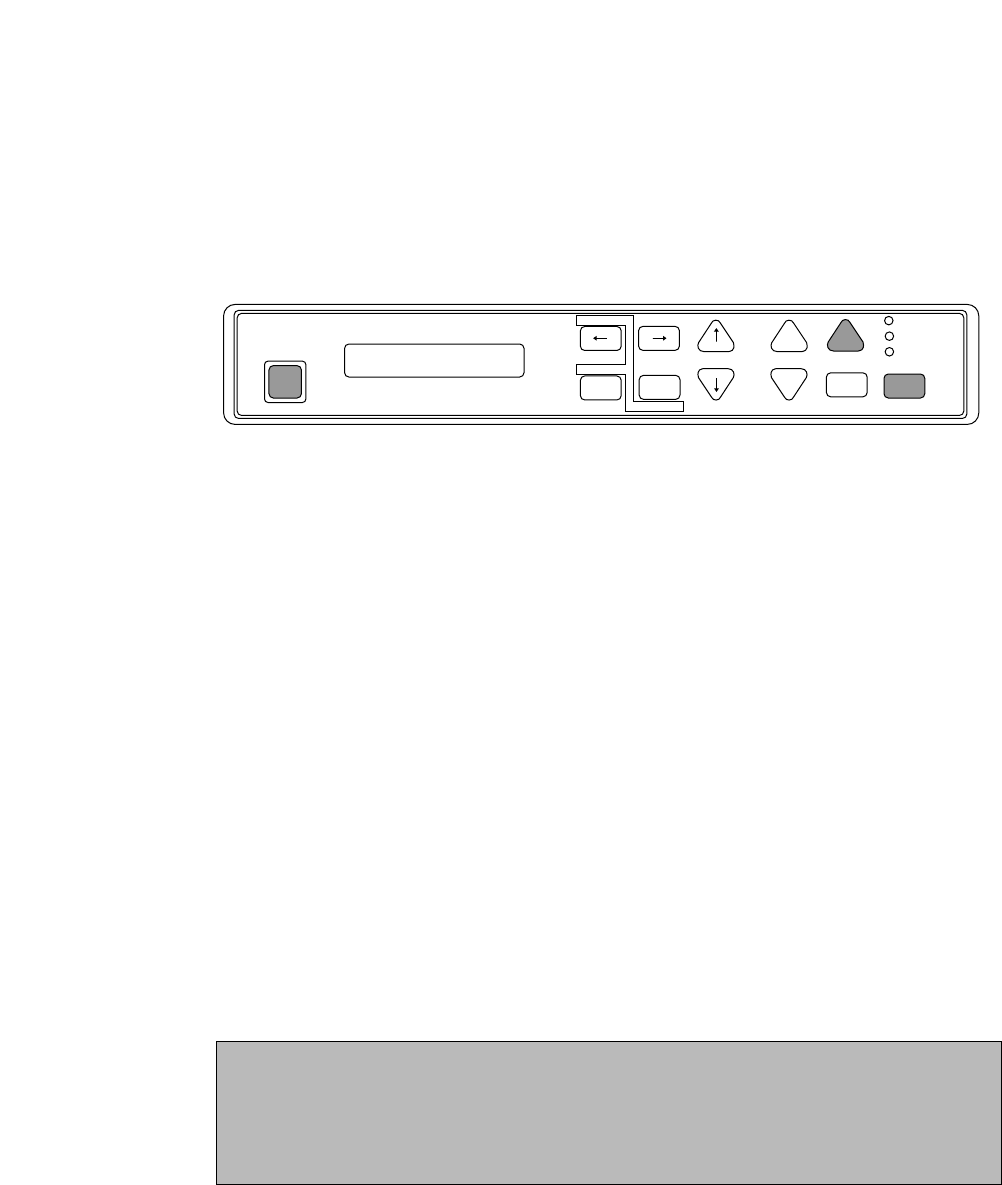
❏ Input Hexadecimal Dump Mode
The Input hexadecimal dump capability of the printer enables monitoring of data as it is sent to
the printer. Each Escape Sequence, Control Code, and ASCII character sent from the computer
to the printer is printed in a two-digit hexadecimal format. Such printing is initiated after 16
bytes of data have been transmitted to the printer. Hexadecimal values and their corresponding
ASCII characters between the values 20h to 7Eh are printed on each line.
To run this mode in draft printing
Press the FF key while turning ON the printer or pressing the RESET key. Hold down the FF
key until the LCD displays "HEX DUMP DRAFT"
To run this mode in LQ printing
Press the FF and ON LINE keys simultaneously while turning ON the printer or pressing the
RESET key. Hold down the both FF and ON LINE keys until the LCD displays "HEX DUMP
LQ"
To terminate this mode
Press the RESET key or turn off the power.
Example
10 REM HEXADECIMAL DUMP LIST EXAMPLE
20 OPEN "LPT1:"AS #1
30 WIDTH #1,255
40 PRINT #1,"ABC";CHR$(13);CHR$(10);
50 PRINT #1,"123";CHR$(13);CHR$(10);
60 PRINT #1,"HENRY IS HANDSOME"
70 END
00000 41 42 43 0D 0A 31 32 33 0D 0A 48 45 4E 52 59 20 ABC..123..HENRY
00010 49 53 20 48 41 4E 44 53 4F 4D 45 0D IS HANDSOME.
PARK
BIN
TOF SET
QUALITY
ENTER
SETUP
M.RLF
LF
M.LF
FF
TEAR
OFFRLF ON LINE
P
.OUT
ON
LINE
POWER
EXIT
ALT
HEX DUMP LQ
RESET
ASCII characters are printed according to hexadecimal codes of the data. Codes other than
1Bh and 20h to 7Eh are printed as “.” (2Eh). For the code 1Bh, “IE” is printed in draft mode
and “
E
S
C
” is printed in LQ mode.
During the Hexadecimal mode, the SETUP, and QUALITY keys are disabled.
62
7. Troubleshooting


















