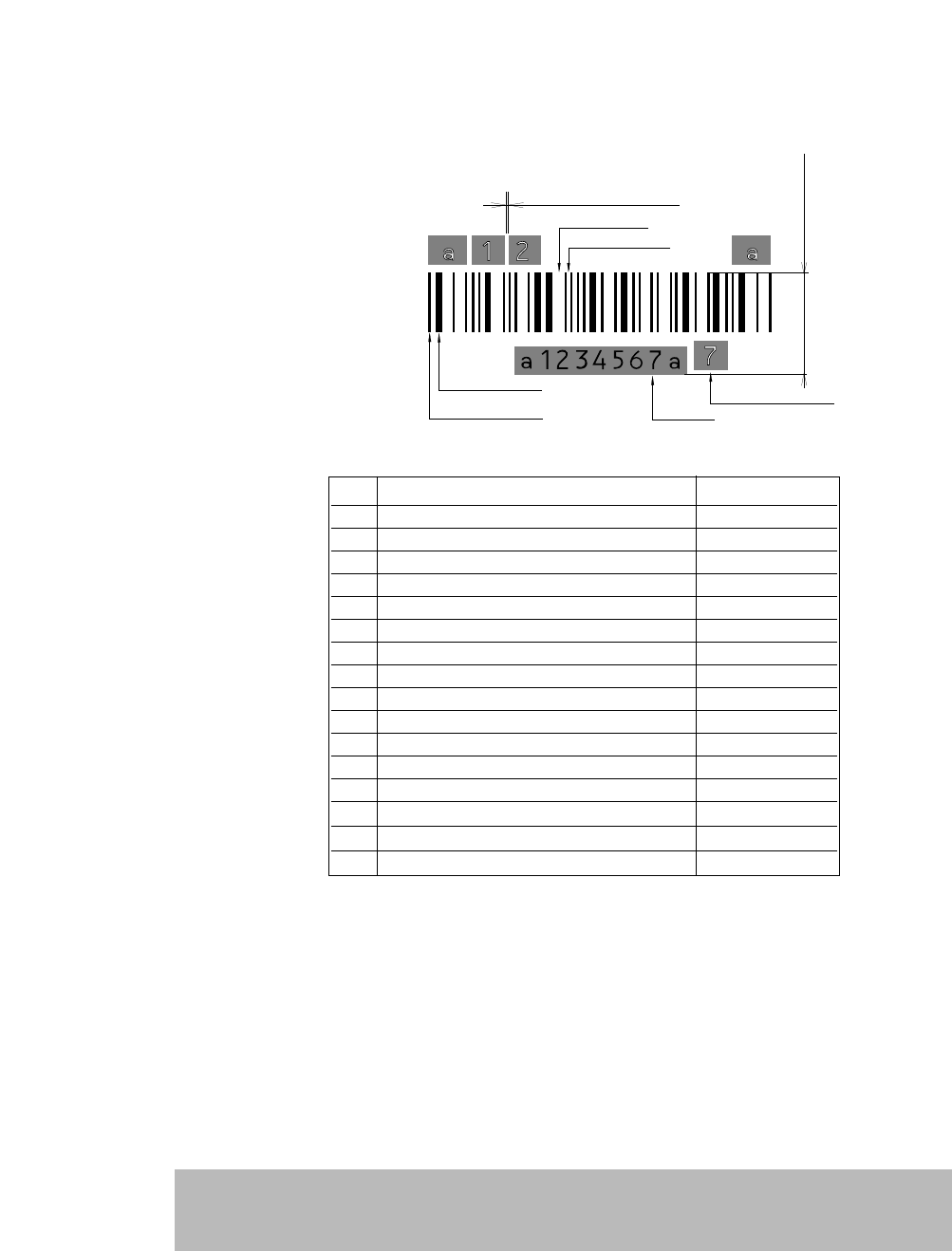
Bar Code function
❏ Bar Code command
(1) DC4 DC4 T Bar code type:
Format: ASCII DC4 DC4 T n
Hex 14 14 54 n
Decimal 20 20 84 n
Function: Specifies the bar code type
n =0 Industrial 2 of 5 7 Code128
1 Interleaved 2 of 5 8 EAN-8
2 Matrix 2 of 5 9 EAN-13
3 Codabar 10 UPC-A
4 Code11 11 UPC-E
5 Code39 12 Postnet
6 Code93 255 Element Print
70
9. Bar code and enlarged character
(Example) CODABAR
Narrow Space
Narrow Bar
START
Character
STOP
Character
Wide Space
Wide Bar
Inter Character Gap
Barcode Height
Check Character
HRI
Function Command
1.
Bar code type DC4 DC4 T
2.
Element width DC4 DC4 E
3.
Bar code height DC4 DC4 H
4.
Setting HRI on and off DC4 DC4 I
5.
HRI font DC4 DC4 F
6.
Check character DC4 DC4 C
7.
Starting the bar code data sequence ESC SI
8.
Ending the bar code data seqence ESC SO
9.
Bar code data sequence DC4 DC4 B
10.
Printing density DC4 DC4 D
11.
Guard bar expansion DC4 DC4 G
12.
Start and stop characters DC4 DC4 N
13.
Bar code rotational angle DC4 DC4 R
14.
Disabling HRI of the start and stop characters DC4 DC4 S
15.
Value input mode DC4 DC4 V
16. Initializing the bar code mode DC4 DC4 @
Parameter 255 (Element print) is used to print a bar code which is input element by element. It can print a bar
code which is not supported by the printer and is represented by combining elements. Since data is input by
elements, HRI printing is not performed and no check digit is added to the bar code. The start and stop
characters is also not added.


















