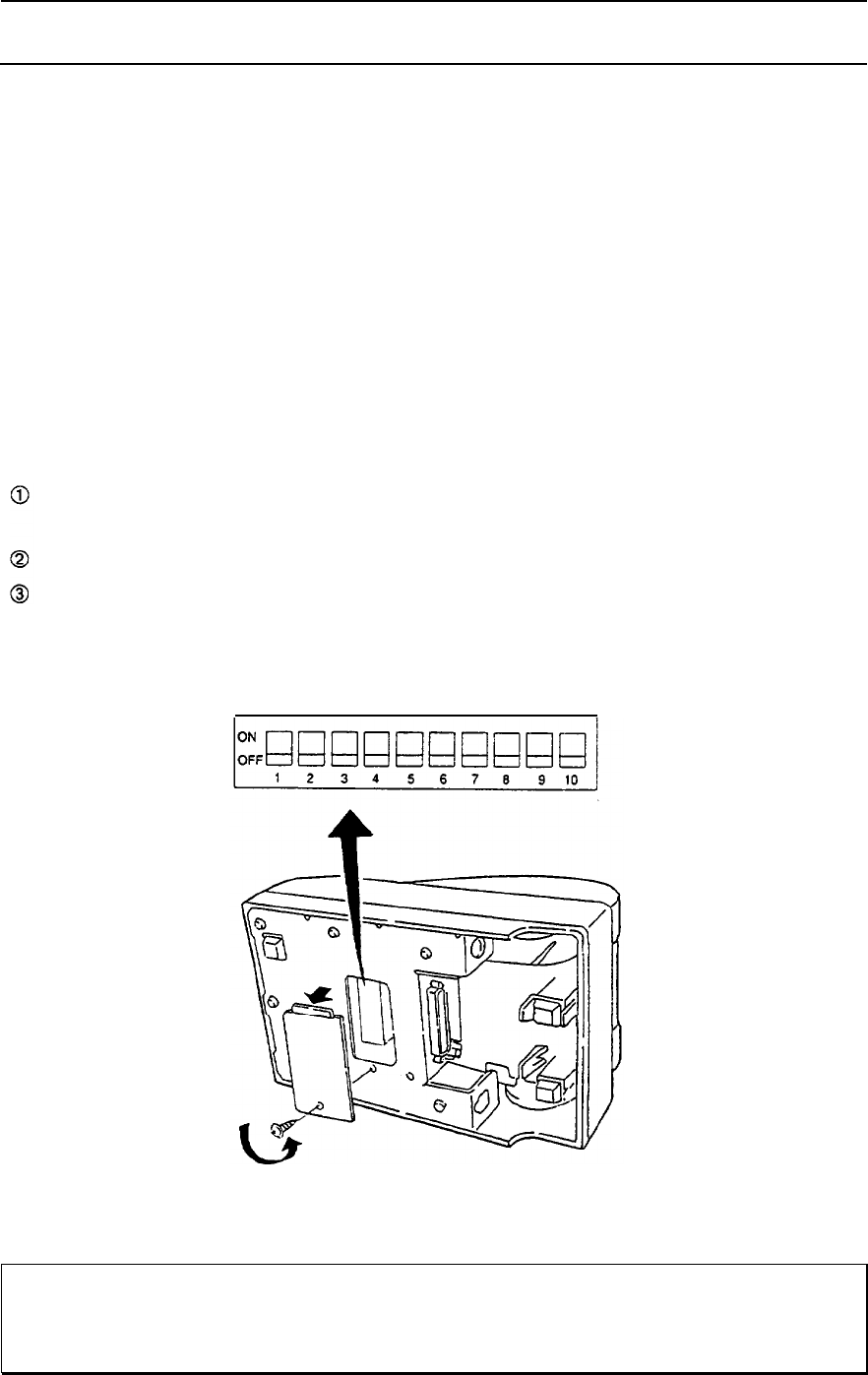
3-3 Setting the DIP Switches
n
Locating the DIP switches
On the underside of your printer are a number of DIP switches that can be set to
perform a number of different functions.
l
You can change the function of your printer by turning DIP switches on or off.
l
Current DIP-switch settings are printed out during the self test.
l
The switches numbered from left to right are SW1 -1 through SW1 -10 (See figure
below).
l
Each switch functions as described in the lists on the following page.
n
Setting the DIP switches
Follow these steps when changing DIP-switch settings.
Turn the printer power supply off. Always make DIP-switch setting changes
when the power supply is turned off.
Remove the screw to secure the small cover on the printer’s bottom.
Flip the DIP switches using tweezers or other narrow-ended tool.
Switches in the up position are ON; those in the down position are OFF.
NOTE:
l
Changes made with the power on have no effect until the power supply
is turned off and then on again.
12


















