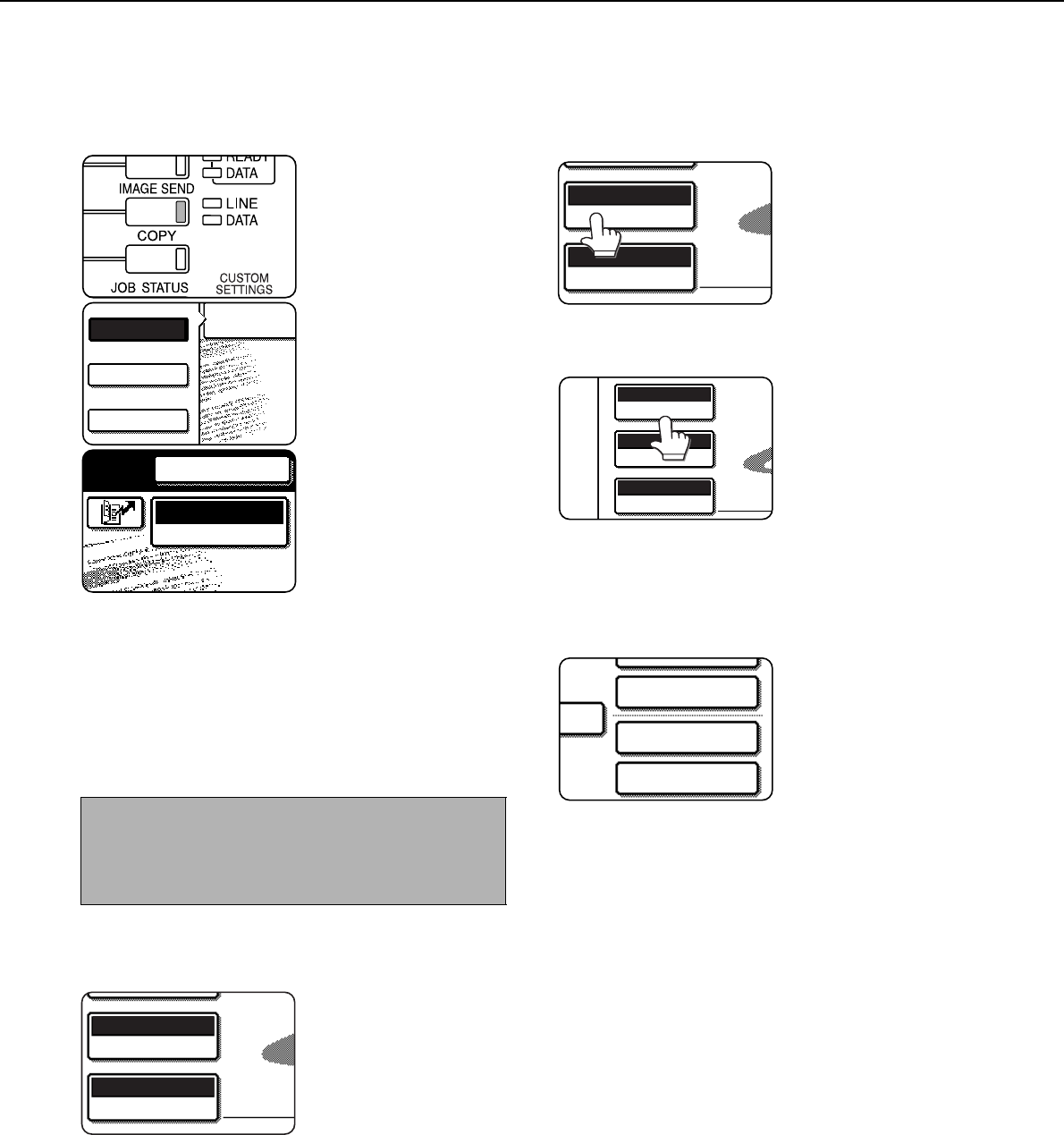
2-2
SENDING A FAX
BASIC PROCEDURE FOR SENDING FAXES
1
Make sure the machine is in fax mode.
When the [IMAGE
SEND] key light is on,
the machine is in fax
mode. If the light is not
on, press the [IMAGE
SEND] key.
If the network scanner
option is installed, touch
the [MODE SWITCH]
key and then the [FAX]
key to switch to fax
mode.
When fax mode is
selected, "FAX" appears
in the top half of the
[MODE SWITCH] key.
2
Load the original.
Using the automatic document feeder: Page 1-7
Using the document glass: Page 1-7
If you are using the document glass to send
multiple pages, load the first page first.
3
Check the original size.
If the address book
screen appears, touch
the [CONDITION
SETTINGS] key to
display the condition
settings screen (page
1-5).
If the original is not a standard size or the size was
not detected correctly, touch the [ORIGINAL] key
to specify the original size. (See "MANUALLY
SETTING THE SCANNING SIZE" on page 1-8.)
4
If needed, adjust the resolution setting.
(Refer to page 1-10.)
5
If needed, adjust the exposure setting.
(Refer to page 1-11.)
6
If desired, touch the [FILE] key or the
[QUICK FILE] key.*
* Can only be used on the AR-M351N/AR-M451N,
or when the document filing function has been
added.
These keys are used to
store the scanned image
in the machine's hard
disk. The stored image
can be printed or
transmitted again at a
later time.
For information on this function, see "Document
filing functions" in chapter 7 of the Operation
manual (for general information and copier
operation).
If the [FILE] key is greyed out, only the [QUICK
FILE] key can be selected.
When you touch the [QUICK FILE] key, a
message asking you to confirm the save will
appear. Touch the [OK] key in the message
screen and go to the next step.
If you wish to cancel the save, touch the [QUICK
FILE] key after touching the [OK] key so that the
[QUICK FILE] key is no longer highlighted.
NOTE
You cannot load documents in both the automatic
document feeder and on the document glass and
send them in a single fax transmission.
FAX
E-MAIL/FTP
MODE SWITCH
INTERNET FAX
SPEAKER
MODE SWITCH
FAX
AUTO A4
ORIGINAL
STANDARD
RESOLUTION
AUTO A4
ORIGINAL
STANDARD
RESOLUTION
AUTO
ORIGINAL
STANDARD
RESOLUTION
AUTO
EXPOSURE
TION
100%
QUICK FILE
SPECIAL MODES
FILE
ESS
ADDRESS REVIEW


















