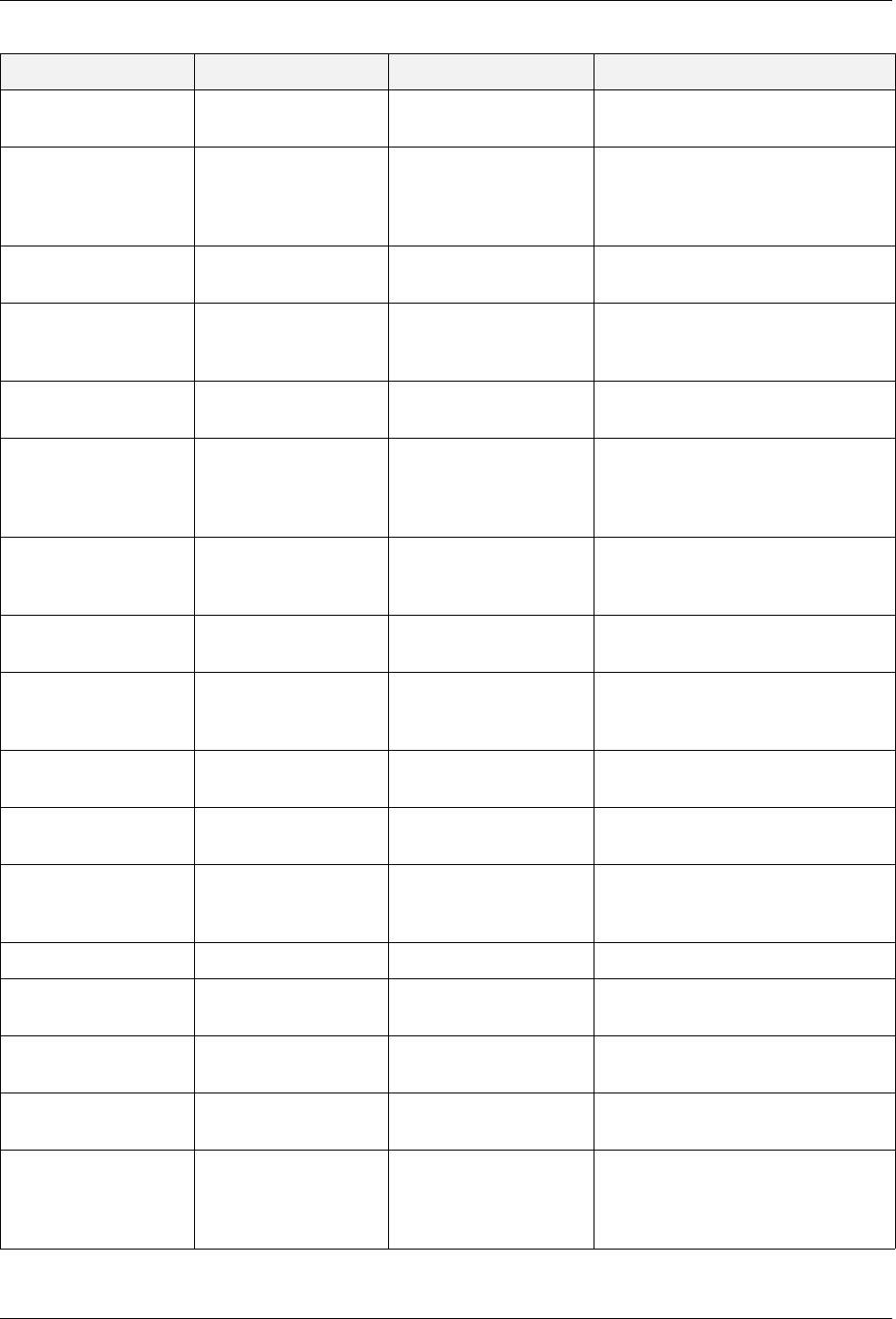
User’s Guide 9-11
Error and Warning Messages
Troubleshooting
JOBLIB Error 03 Press Start JobLibrary private mode
datastream missing PIN.
Ensure the PIN is entered
JOBLIB Error 04 Press Start JobLibrary datastream
attempted to overwrite a
Private job, but PIN did
not match.
Ensure the PIN matches or change the
Job Name
JOBLIB Error 05 Press Start JobLibrary has insufficient
storage
Delete unneeded files from the printer
disk
Load Paper Tray x Media size and type The requested size and
type of paper was not
sensed in the tray
Load paper of the size and type noted.
Use the Status key to check that paper
size and type is correct for the tray.
Loading First stage of printer boot
cycle
None
Normal Printer Operation
Maintenance Reqd Printer has reached the
maintenance interval of
200,000 pages.
Press Start to acknowledge the
condition. Please contact your dealer or
authorized service representative for
assistance in maintenance.
Mem Size Changed xxxM (Was xxxM) Printer recognizes that
optional memory was
installed or removed
Press Start to acknowledge
Net1: Comm Error Press Start Communications error
with optional interface
Remove the optional interface and
restart the printer. Call service.
Net1: Error 1 Press Start Serial interface option:
overrun error
Verify that the handshaking protocol
settings match between the printer and
the host.
Net1: Error 2 Press Start Serial interface option:
parity error
Verify that the parity settings match
between the printer and the host.
Net1: Error 3 Press Start Serial interface option:
framing error
Verify that the serial settings match
between the printer and the host.
Net1: Error 4 Press Start Serial interface option:
flow control error
Verify that the handshaking protocol
settings match between the printer and
the host.
Not Ready Printer is offline Press Start
NVRAM Failure xx Controller failure Restart printer. If the problem reoccurs,
call service
Out Of Memory The job is too complex for
the installed memory
Add optional memory
Panel Locked The printer panel has been
locked to prevent changes
Contact the administrator
Power Save Mode Printer is in power save
mode
None
Normal Printer Operation
Printer automatically returns to normal
mode when data is received.
Error Message Line 1 Error Message Line 2 Possible Cause Action


















