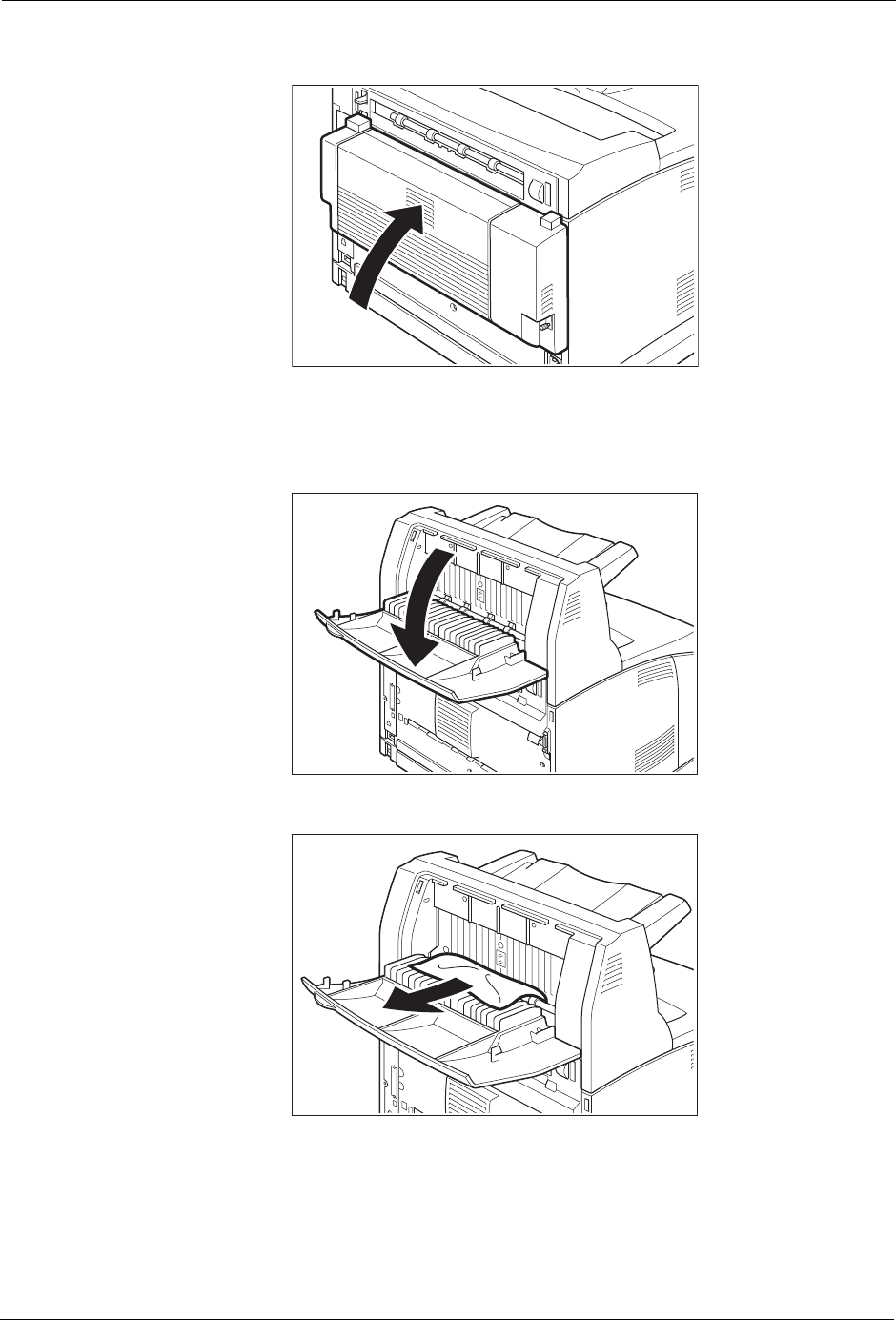
10-10 User’s Guide
At the Offset Catch Tray
Clearing Paper Jams
3. Close the top cover of the duplex module to clear the Jam message.
At the Offset Catch Tray
1. Open the Offset Catch Tray cover by pulling the tab at the top left of the cover.
2. Remove any jammed paper.


















