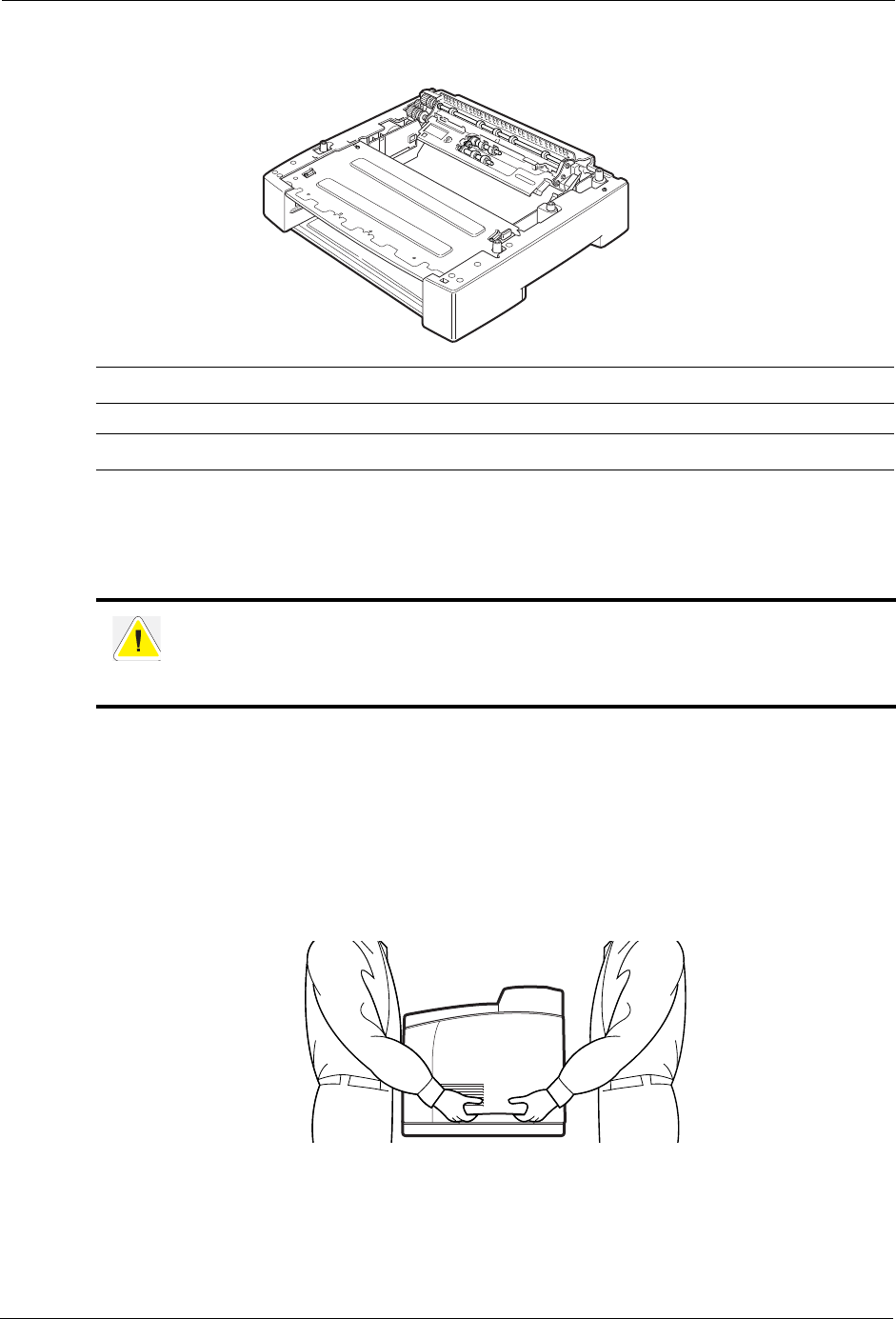
8-2 User’s Guide
Tray module (A4/Letter, 550 sheets)
Accessories
Tray module (A4/Letter, 550 sheets)
NOTE: You can add up to two Tray Modules.
NOTE: Tray Modules differ by model and can not be interchanged.
Installing/Uninstalling the Tray Module
The optional Tray Module (A4/Letter, 550 sheets) is available for this printer.
The weight of this printer, without the optional accessories, paper trays, Toner Cartridge and
paper, is 22.0 kg/48 lbs. Before moving the printer, you must uninstall the optional accessories
first.
When lifting the printer, there should be 2 persons, 1 in front and 1 behind the printer, to firmly
grip the recessed areas provided on both sides of the printer. Never try to lift the printer by
gripping any other areas. Lifting the printer by gripping any other areas can cause the printer to
fall and result in injuries.
Checking the contents of the tray module package
Before installing the tray module to the printer, ensure that you have all of the following items.
CAUTION: Be sure to switch off the power and unplug the power cord from the outlet
before carrying out the operations. If not, you might get an electric shock.
When lifting the machine, get a firm footing and bend your knees to avoid possible injuries
to your back.


















