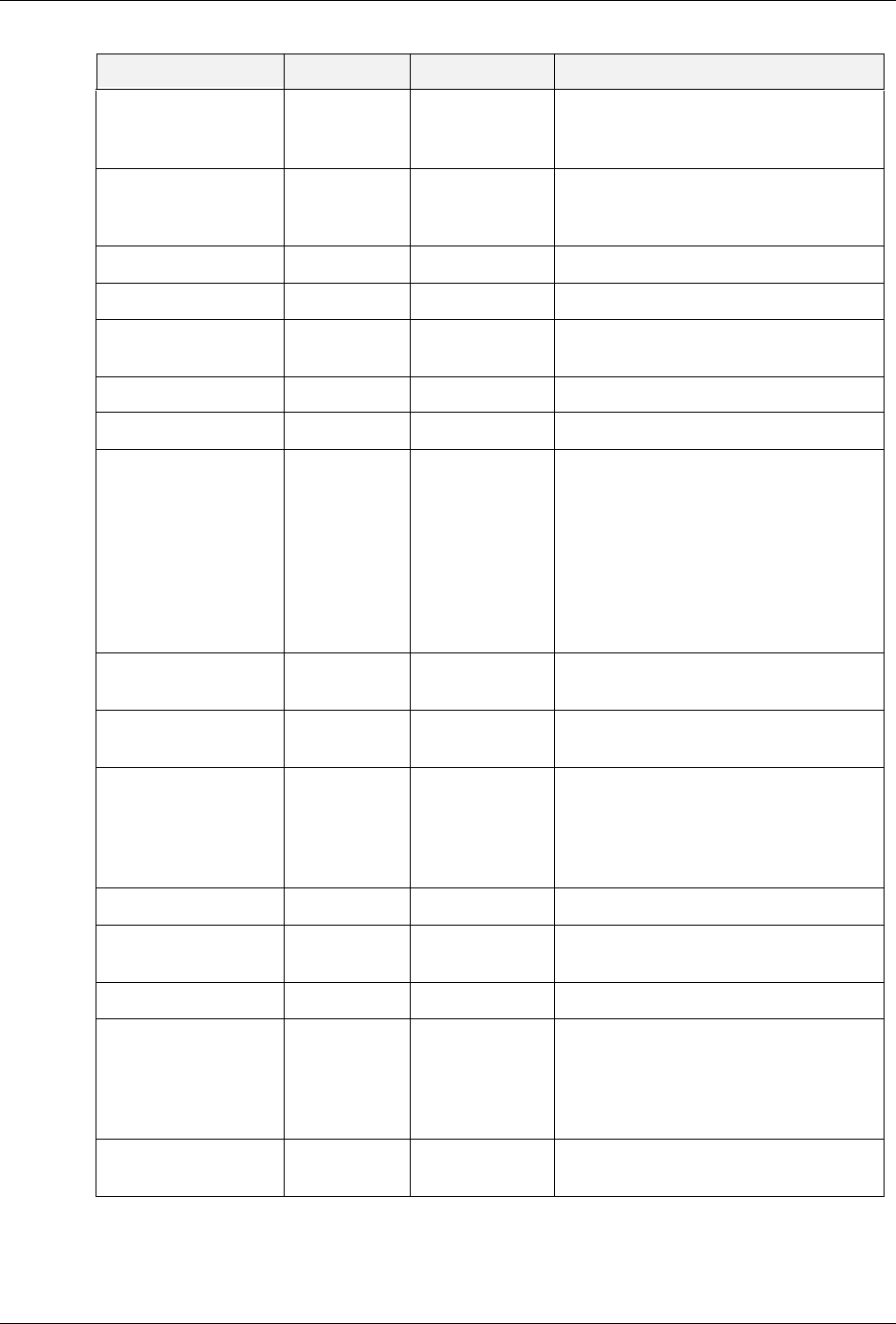
User’s Guide 3-11
Operator Panel Menus
Operator Panel
Network Address <hex display
of MAC
address>
NA Displays MAC address of network interface.
IP Address data entry 000.000.000.000 IP Address. If DHCP is enabled, this is
read-only. Otherwise, this can be changed by
the address can be set manually here
Subnet Mask data entry 000.000.000.000
Default Gateway data entry 000.000.000.000
LPD Banner On/Off Off If ON, prints a special “banner page” before
each LPR print job.
DHCP On/Off On
IPv6 On/Off Off
Delay Out Close On/Off Off When ON, the printer will wait until the job
is completely printed and delivered to the
output tray before terminating the
connection, allowing all reverse-channel
data to be sent back to the host. This will
cause a reduction in printer throughput.
When OFF, reverse-channel data generated
after the job interpretation is discarded. No
reduction in printer throughput occurs.
mDNS On/Off On Enabled multicast-DNS protocol. mDNS is
the underlying protocol for “Bonjour”.
Local Link read-only 000.000.000.000 Auto-negotiated “local link” internet address
(used primarily by Bonjour protocol)
Multi-Session On/Off Off When On, allows the printer to have
multiple network print sessions open at a
time. When Off, only 1 session can be
opened at a time. Some server environments
may benefit from a setting of Off.
EtherTalk On/Off On
Netware Setup This submenu allows you to set up the
Netware interface.
Netware On/Off Off
Netware Frame Auto-Sense,
802.3,
Ethernet II,
802.2 SNAP,
802.2
Auto-Sense
Netware Mode NPRINTER
PSERVER
PSERVER
Menu Item Value Default Description


















