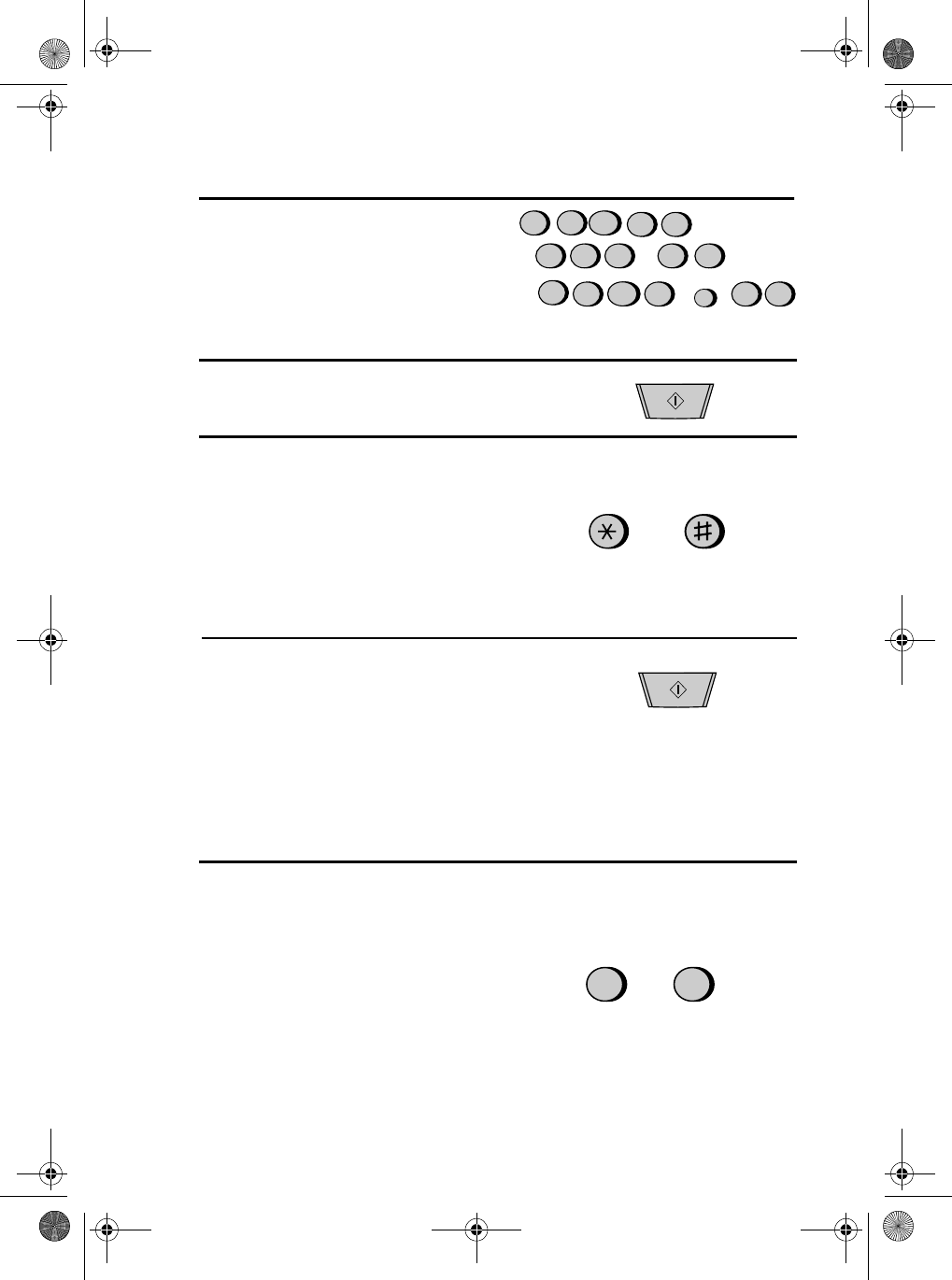
Entering and Using Programs
114
4
Enter a name for the program by
pressing the letter entry keys. (If you
don’t want to enter a name, go
directly to Step 5.)
Example: SHARP
7
4
5
Press the START key.
6
Press the * key or the # key until the
desired operation appears in the
display.
Transmission (SEND MODE)
Polling
Broadcasting
7
Press the START key and go to the
specific procedure for your operation
(see the following pages).
START
START
Transmission
(Continued from Initial procedure.)
8
Press "1" if you want the document to
be scanned into memory and then
transmitted, or "2" if you want the
document to be transmitted directly
from the feeder. (Note: If you select
"2", you can include a timer setting in
the program.)
• If you pressed "1", go to Step 12. If
you pressed "2" and don’t want to
make a timer setting, go to Step11.
1 2
or
or
7
7
7 7
4 4 2 2
7
7
7
7
SPEAKER
7 7
all-ux510A.book Page 114 Thursday, September 14, 2000 9:05 AM


















