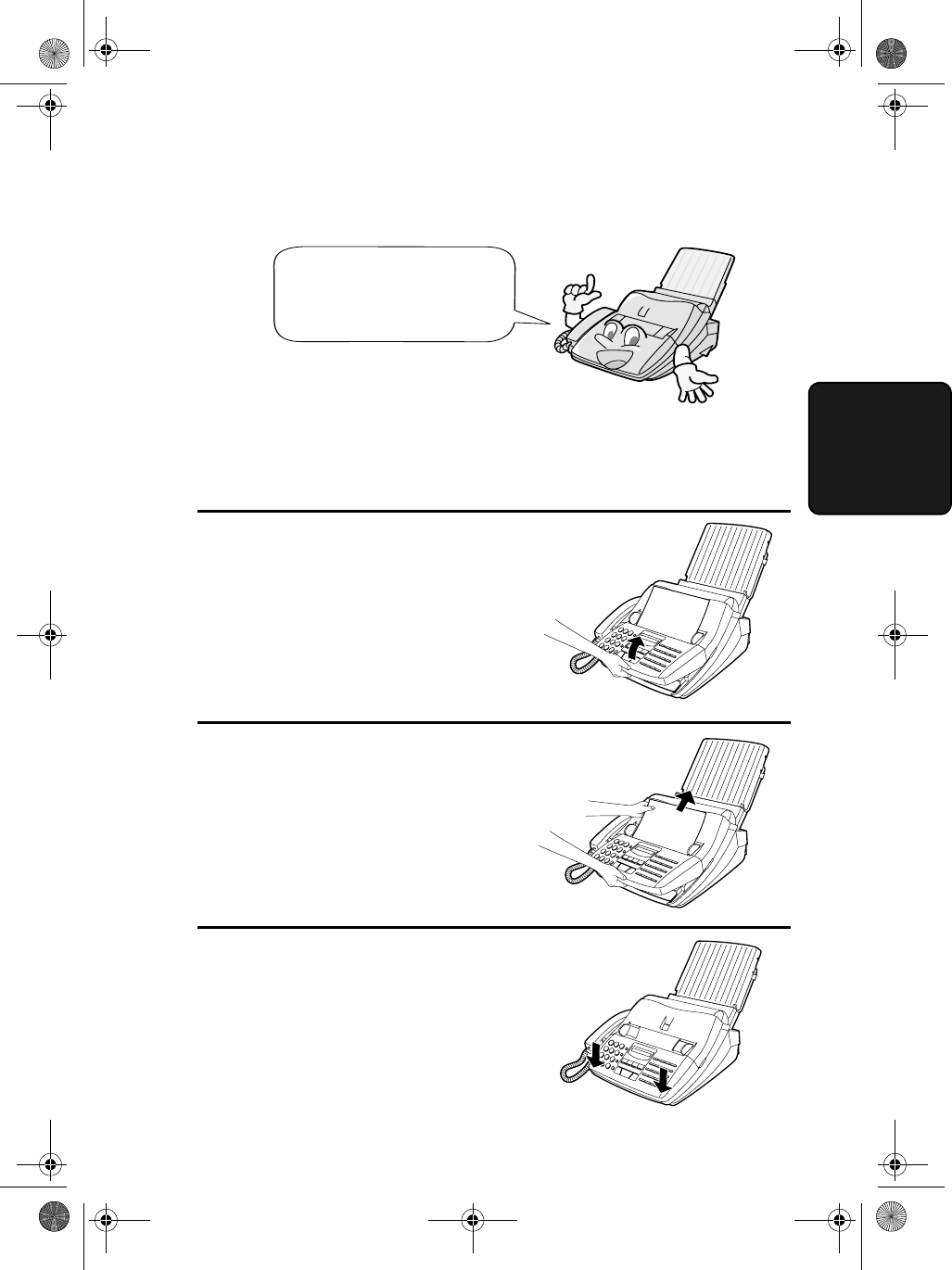
Loading the Document
49
3. Sending
Documents
Removing a document from the feeder
Important!
Do not try to remove a document without opening the operation panel.
This may damage the feeder mechanism.
1
Grasp the finger hold and pull up to
open the operation panel.
If you need to remove a
document from the feeder,
open the operation panel.
2
Remove the document.
3
Close the operation panel.
• Press down on both front corners of
the panel to make sure it clicks into
place.
all-ux510A.book Page 49 Thursday, September 14, 2000 9:05 AM


















