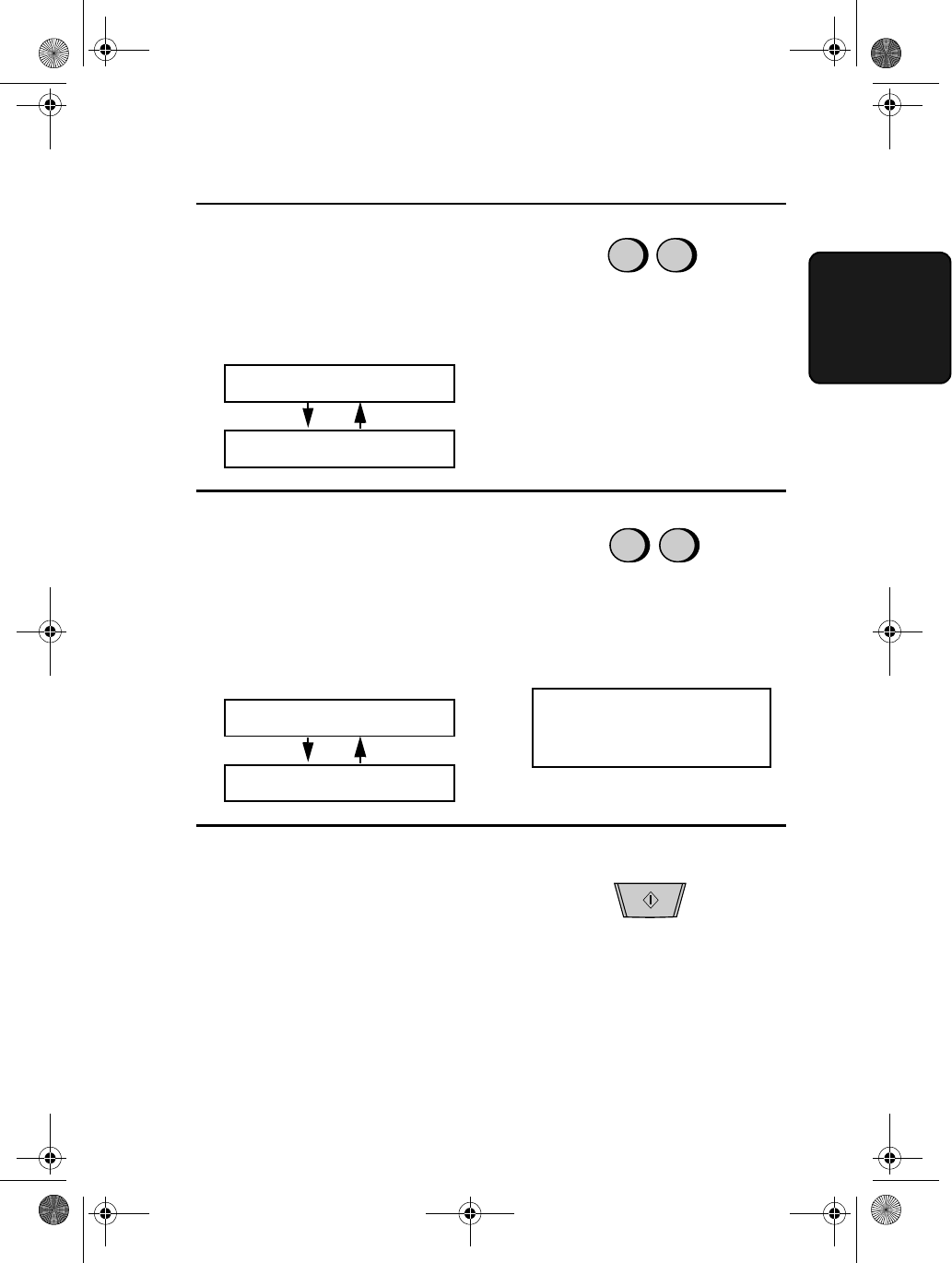
Setting Up and Using OpenLCR
45
2. Setting Up
OpenLCR
3
Enter a 2-digit number (01 to 29) for
the number of minutes of the SHORT
TIME setting. (If the number is less
than 10, enter a 0 before the number.)
The display will show your selection
and then show:
Example: 3 minutes
4
Enter a 2-digit number for the number
of minutes of the LONG TIME
setting. (The number must be greater
than the SHORT TIME setting and no
more than 30.)
The display will show your selection.
If the settings were changed, it will
then show:
Example: 5 minutes
START: DOWNLOAD
STOP: CANCEL
5
Press the START key to begin
receiving the rate data for the new
settings.
• Your fax calls OpenLCR and receives
the data. This lasts one or two
minutes.
• Note: If you do not press the START
key to receive new data, the settings
will revert to their previous state.
Note: If the display shows
NO SERVICE, you must first
download the rate data.
LONG TIME
ENTER (03-30) 04
3
0
0
5
START
all-ux510A.book Page 45 Thursday, September 14, 2000 9:05 AM


















