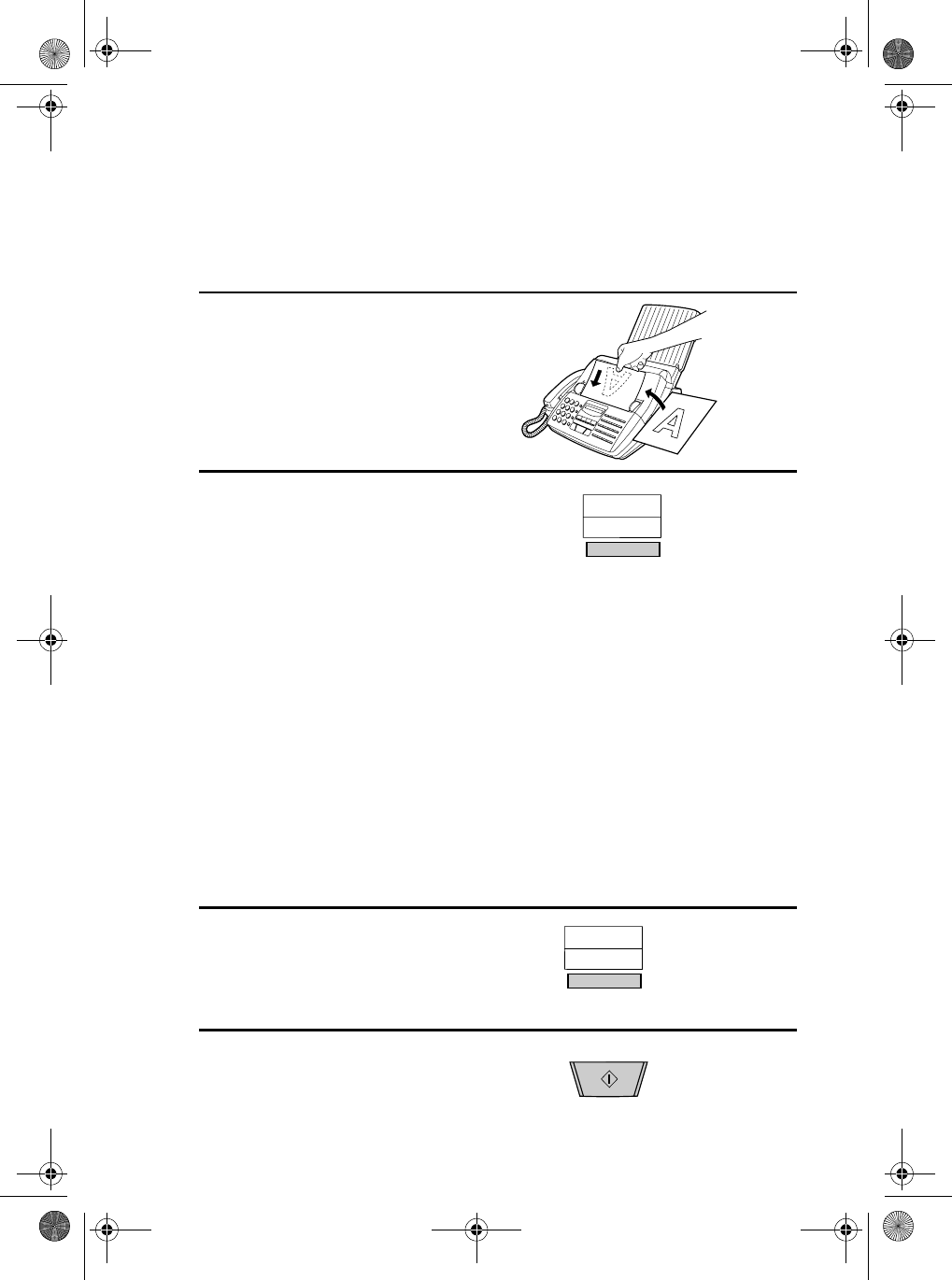
Entering and Using Programs
118
Using a Program Key
A programmed operation is performed as follows:
1
Load the document.
2
Press the appropriate Program Key.
Note: A maximum of 2 timer operations can be set at any one time,
including both timer operations set by pressing a Program Key and oper-
ations set as described in "Timer Operations" in this chapter
15/P1
33
(Example)
To cancel a programmed timer operation
If a Program Key has been pressed for a timer operation and you need
to cancel the operation before it is performed, follow these steps:
1
Press the Program Key.
15/P1
33
(Example)
2
Press the START key.
START
all-ux510A.book Page 118 Thursday, September 14, 2000 9:05 AM


















