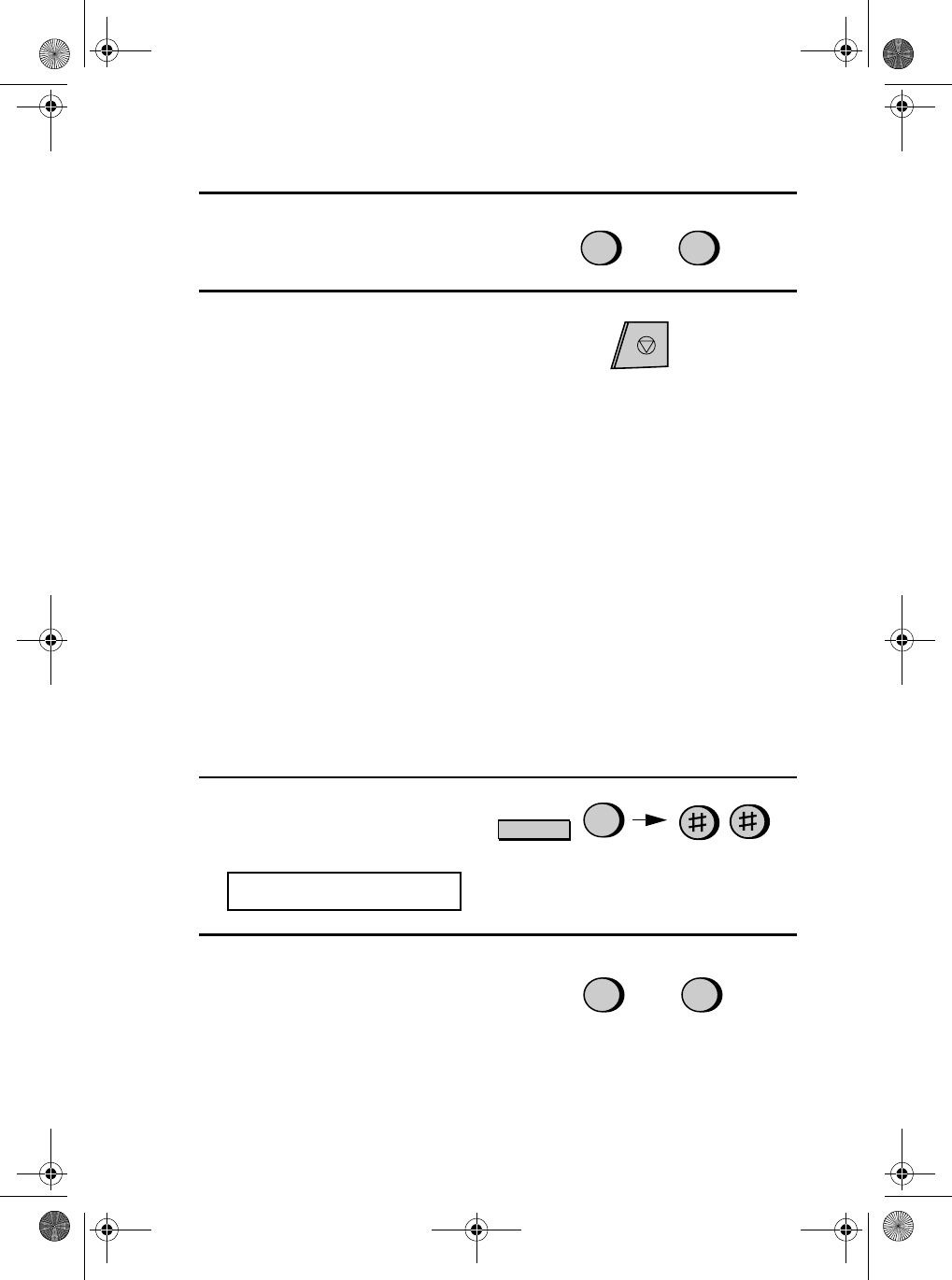
Optional Reception Settings
74
2
Press 1 to turn on the 2 IN 1 function,
or 2 to turn it off.
or
YES NO
3
Press the STOP key to return to the
date and time display.
Reception Ratio
The fax has been set at the factory to automatically reduce the size of
received documents to fit the size of the printing paper. This ensures
that data on the edges of the document are not cut off. If desired, you
can turn this function off and have received documents printed at full
size.
♦ If a document is too long to fit on the printing paper, the remainder
will be printed on a second page. In this case, the cut-off point may
occur in the middle of a line.
♦ Automatic reduction may not be possible if the received document
is too large, contains too many fine graphics or images, or is sent at
high resolution. In this case, the remainder of the document will be
printed on a second page.
1
Press these keys:
The display will show:
RECEPTION RATIO
1
2
STOP
FUNCTION
6
2
Press 1 to turn automatic reduction
on, or 2 to turn it off.
• If you selected AUTO, go to Step 3.
If you selected 100%, go to Step 4
or
AUTO 100%
1
2
all-ux510A.book Page 74 Thursday, September 14, 2000 9:05 AM


















