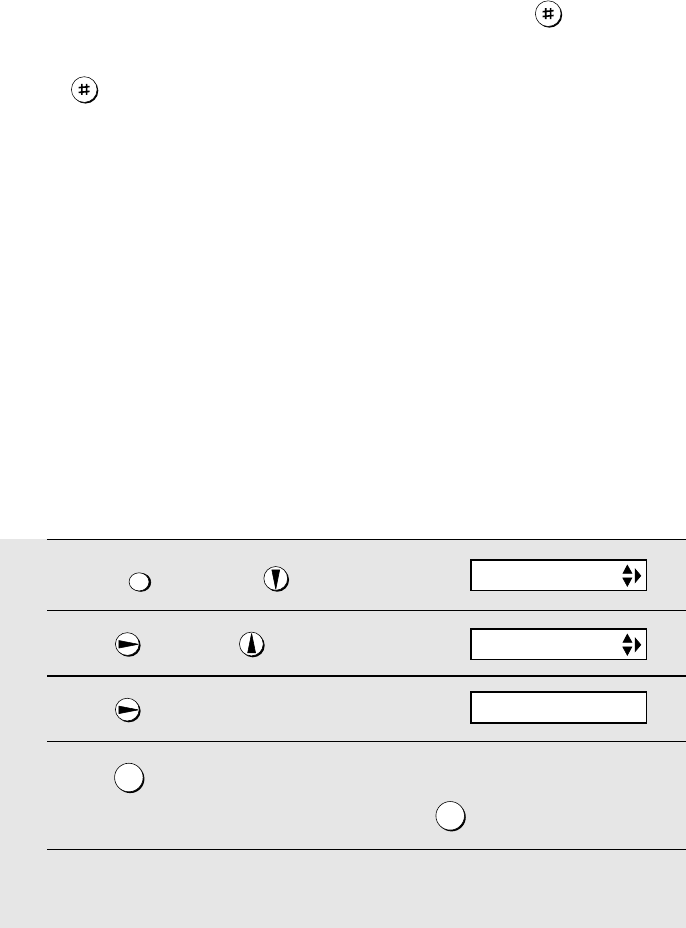
Caller ID (Requires Subscription to Service)
110
To delete calls from the Caller ID list
If you want to delete a single call from the caller list, press while the
call appears in the display. If you want to delete all calls from the list, hold
down for at least 3 seconds while you are viewing any number in the
list.
Viewing the Caller ID list from the cordless handset
You can also view the Caller ID list in the cordless handset display, and
automatically dial a number from the list. See page 44.
Priority Call
With Caller ID turned on, you can set your fax machine to make a special
ringing sound when you receive a call from a designated phone number. This
lets you know immediately who is calling without having to look at the display.
♦ This function is only for the fax machine. The cordless handset will not
make a special ringing sound.
To use this function, enter the desired phone number by following the steps
below (only one phone number can be entered).
DELETE
DELETE
1
Press once and 3 times.
2
Press once and once.
3
Press once.
4
Press to store a number.
(To clear a previously stored number, press and go to Step 6.)
5
Enter the number by pressing the number keys (max. 20 digits).
FUNCTION
1
2
Display:
ENTRY MODE
PRIORITY #
1=SET, 2=CLEAR
_FO-D60A_English_E4432.book Page 110 Thursday, February 19, 2004 1:42 PM


















