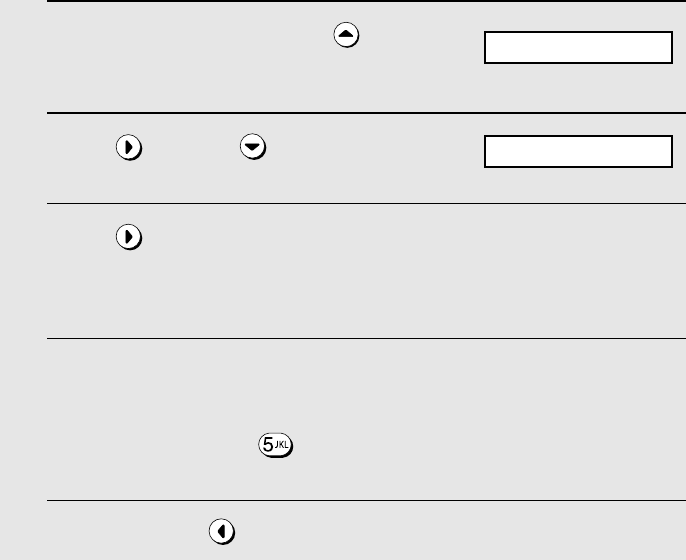
Registering Cordless Handsets
60
Giving priority to a base
When a cordless handset is registered with multiple bases, use the following
setting to select which base the cordless handset will normally be used with.
♦ The initial setting is NONE. When NONE is selected (or when the selected
base is not powered on), the cordless handset will be used with the first
base that is powered on.
1
On the cordless handset, press
repeatedly until the display at right
appears.
2
Press once and once.
3
Press once.
• NONE or the number of the currently selected fax machine appears in the
display.
4
Enter the number (1 to 4) of the base to be given priority. (The number is
the number that was assigned to the base during custom registration of
the cordless handset.)
To select NONE, press .
(Entering a number that has not been assigned will have no effect.)
5
Press repeatedly to exit.
52 PRIOR
Cordless handset display:
5 BASE
_FO-D60A_English_E4432.book Page 60 Thursday, February 19, 2004 1:42 PM


















