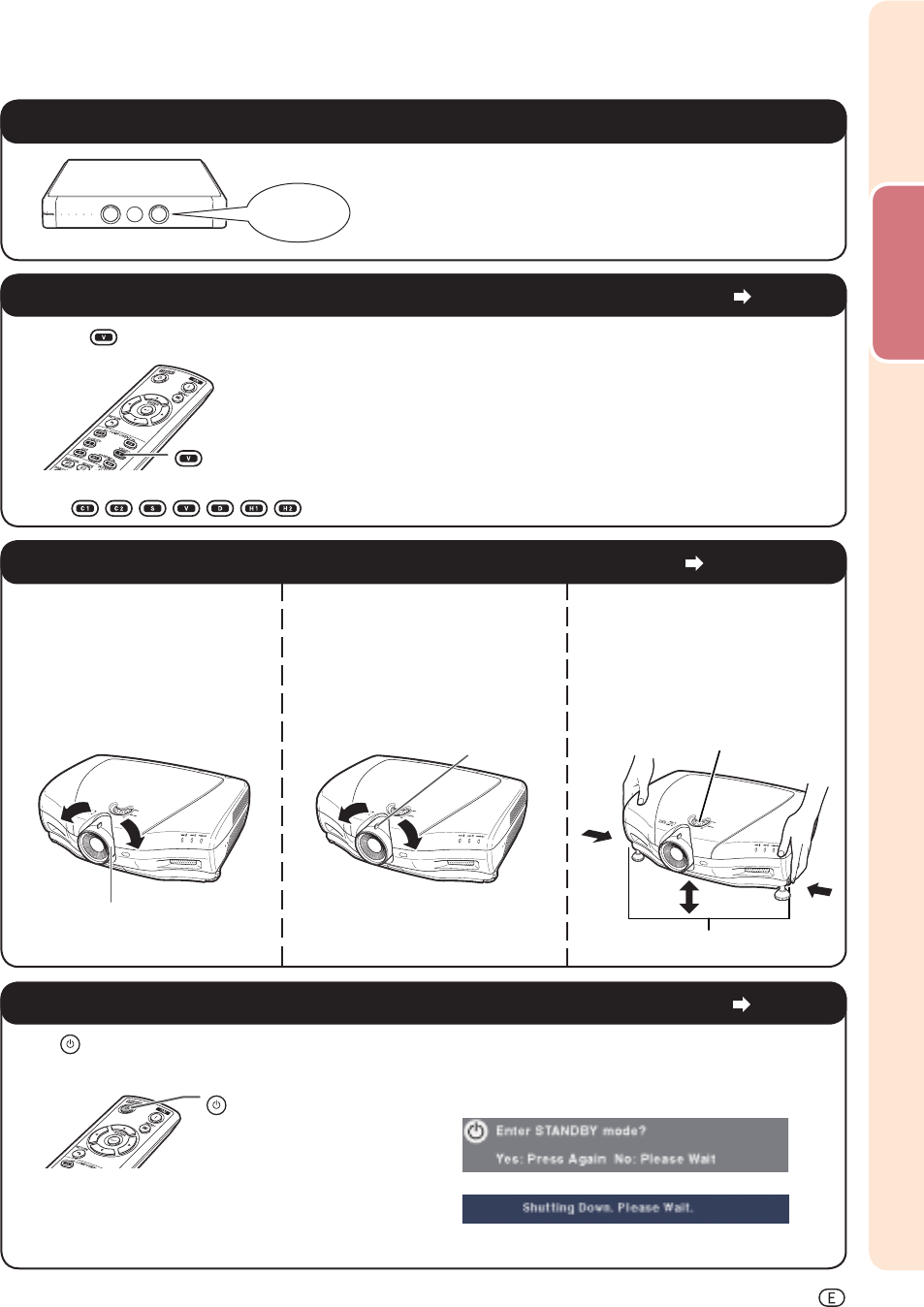
-13
Quick Start
4. Turn the video equipment on and start playback
5. Select the input mode
Page 27
Press the VIDEO button on the remote control to select “VIDEO” for the Input mode.
• Press
/ / / / / / on the remote control to switch the Input mode.
6. Adjust the projector angle, focus and zoom
Pages 27, 28
1. The focus is adjusted by
rotating the focus ring.
2. Zooming is adjusted by
moving the zoom knob.
3. The projector angle is
adjusted by using the
adjustment feet. As for
adjustment of the vertical
position of the projected
image, use the lens shift dial.
Focus ring
Zoom knob
Foot releases
7. Turn the power off
Page 26
Press STANDBY on the remote control, then press that button again while the confi rmation message
is displayed, to put the projector into standby mode.
VIDEO
• Unplug the power cord from the AC outlet after the cooling fan stops.
STANDBY
Lens shift dial
Playback
On-screen display


















