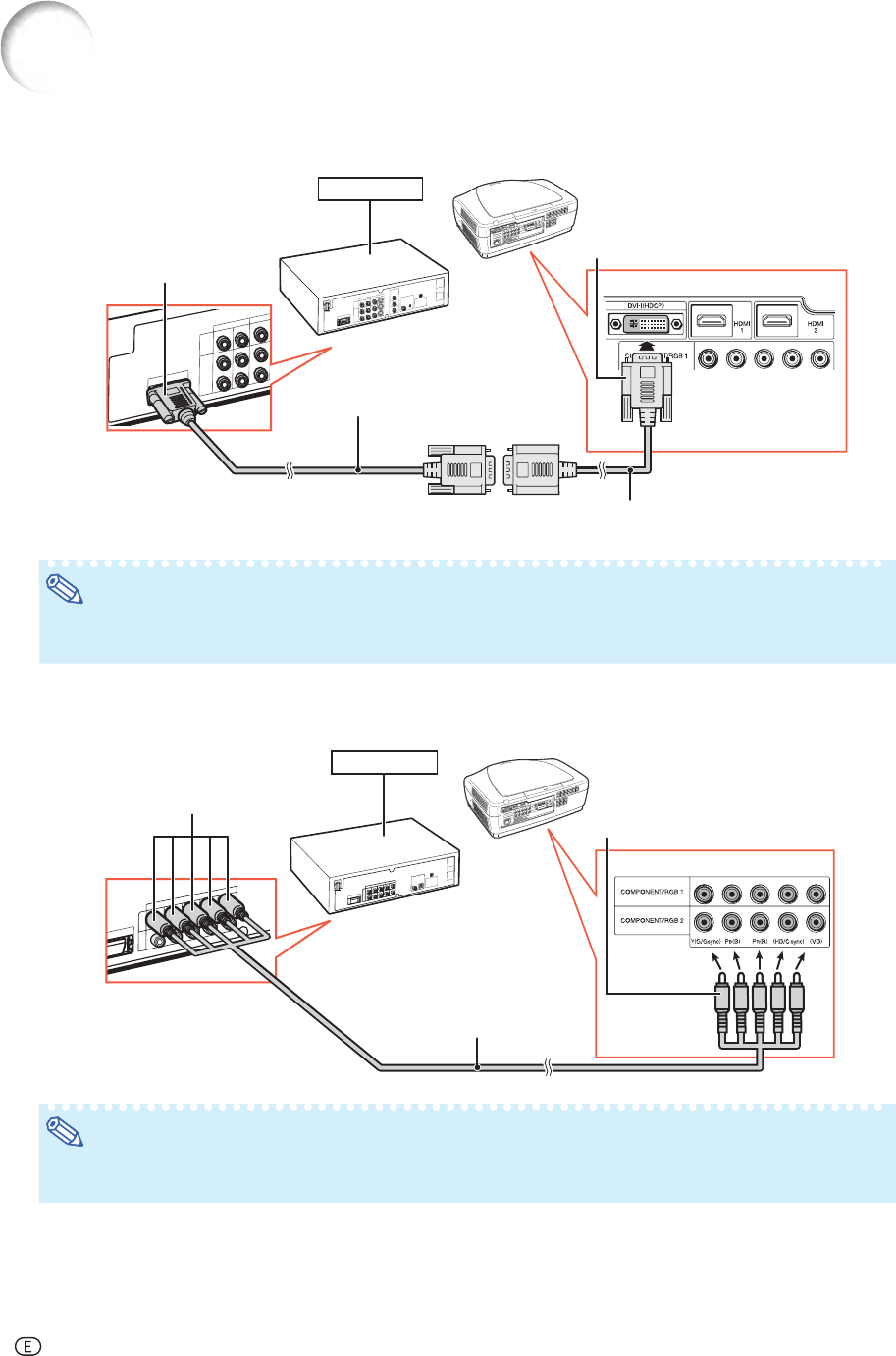
-20
Connecting RGB Equipment to the DVI Terminal on the Projector
Connecting RGB Equipment to the COMPONENT/RGB Terminals on the Projector
Note
• The (HD/C sync) and (VD) terminals may be used depending on the specifi cations of the RGB equipment
connected to this projector. Please refer to the operation manual of the RGB equipment for details.
Connecting to Video Equipment (Continued)
DVD Player,etc.
To RGB output terminal
RGB cable
(commercially available)
DVI to 15-pin D-sub adaptor
(sold separately: AN-A1DV)
To DVI terminal
DVD Player,etc.
To COMPONENT/RGB 1 or 2 terminals
5 RCA RGB cable
(commercially available)
To analog RGB
output terminal
Note
• When connecting the projector to the video equipment in this way, select “A. RGB” for “Signal Type” in
the “Options” menu. See page 44.


















