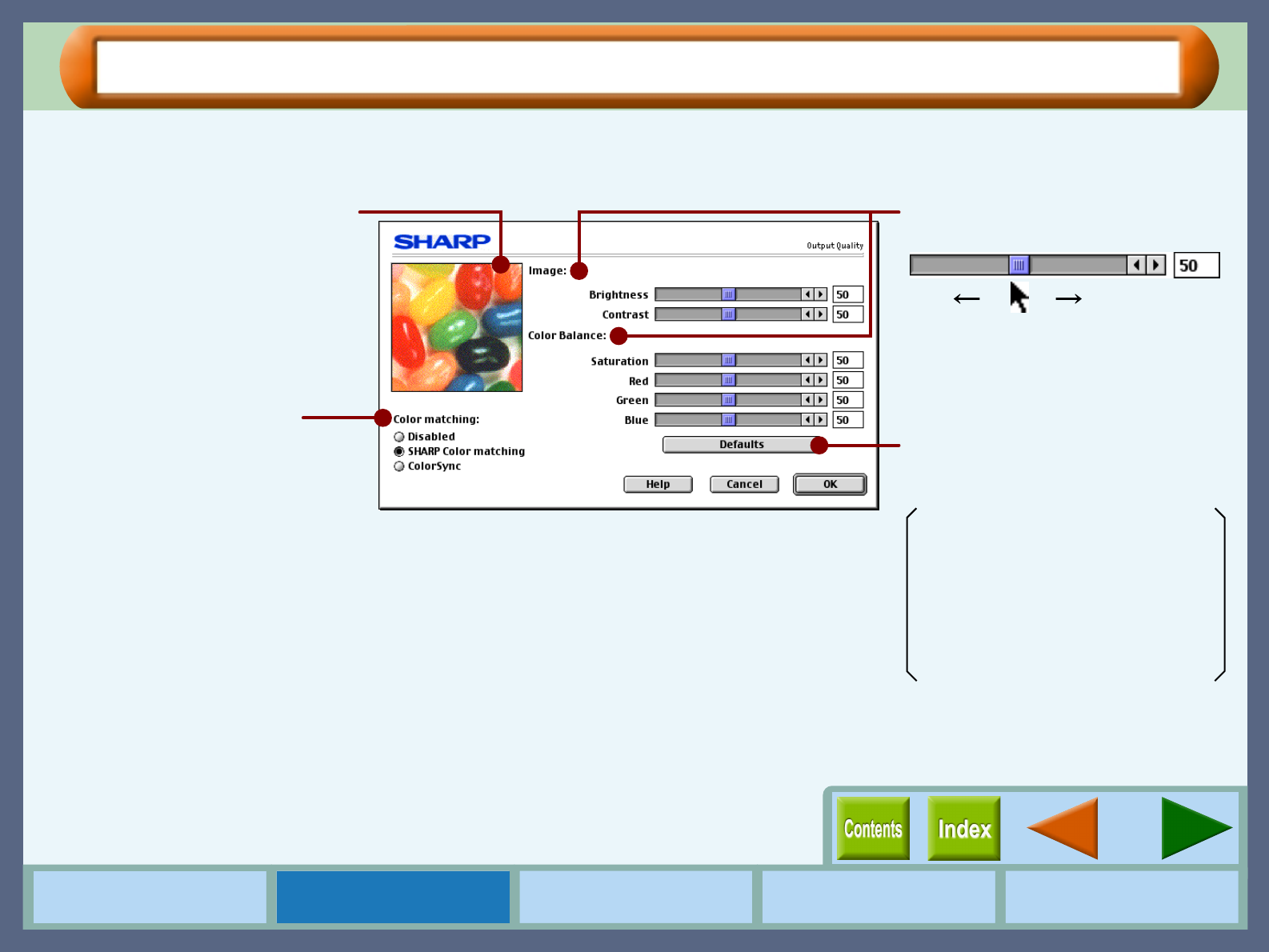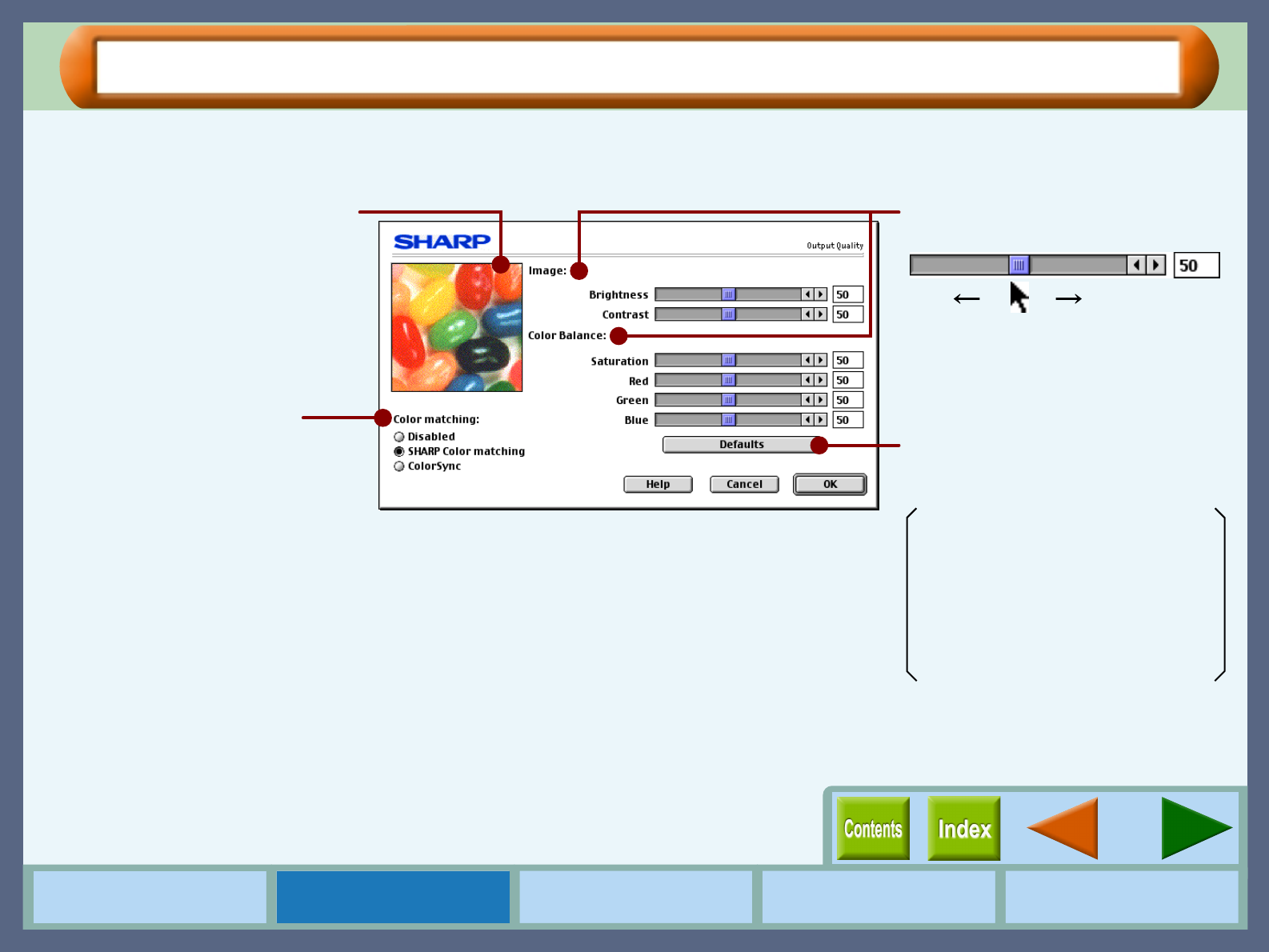
13
Printer Properties
How to Use the
Online Manual
Printer Properties Print Maintenance Troubleshooting
"Output Quality" Dialog Box
Set the color matching as well as the brightness, contrast and color balance of an image.
Check your color image preferences
using this screen.
0% 100%
Allows you to select the Color
Management System.
The Color Management System
enables you to adjust the image color
on your display to the result of print
job.
SHARP Color matching
Select this option to utilize SHARP's
original Color Management System.
ColorSync
Select this option to utilize Macintosh
standard Color Management System.
Directly enter the figure or move the
scroll bar.
Set the brightness, contrast and color
balance level of your print job here.
Returns all user modified settings
back to default settings of this dialog
box.
Color matching: SHARP Color matching
Brightness: 50%
Contrast: 50%
Saturation: 50%
Red: 50%
Green: 50%
Blue: 50%