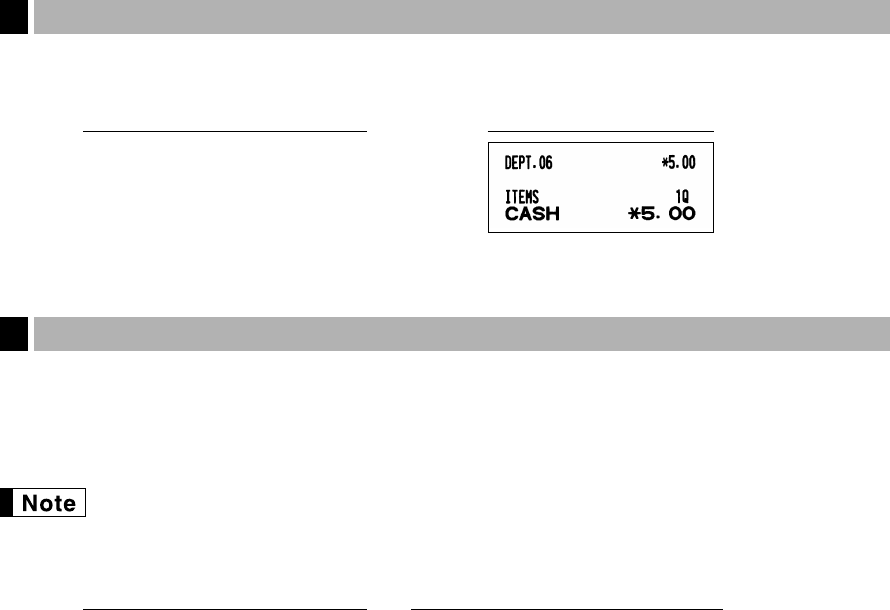
48
You can achieve a programmed transaction simply by pressing the
[
or
]
key. Refer to "AUTO key
programming - Automatic sequence key" for the programming.
This function allows you to switch from one clerk to another and to interrupt the first clerk’s entry. So the second
clerk can do his or her entry in this mode. To use this function, please change the clerk system to “overlapped
clerk” on the programming of job code 65. Please refer to “Other programming” of “Various Function Selection
Programming 1” on page 72.
• The overlapped clerk entry is not effective while the tendering sale is going on.
• If any clerk is still making an entry (or has not finalized the transaction yet), the machine does not
run in any mode other than REG and MGR and can print no X/Z reports. The error message
“CLERK ERR.” and the corresponding clerk code(s) are displayed at this time.
The entry by clerk code 1 is started.
The entry by clerk code 2 is started.
(The entry by clerk code 1 is interrupted.)
The transaction by clerk code 2 is finalized.
The entry by clerk code 1 is restarted.
The transaction by clerk code 1 is finalized.
1. Clerk code 1 is assigned.
(1
L
)
100
¡
360
£
£
2. Clerk code 2 is assigned.
(Clerk change: 1 to 2) 2
L
3
@
150
™
A
3. Clerk code 1 is assigned.
(Clerk change: 2 to 1)
1
L
50
¡
300
£
A
CommentsKey operation example
Overlappped Clerk Entries
4
[
(
[
= 500
§A
)
Receipt printKey operation example
Automatic Sequence Key (
[]
key) Entries
3
A303_2(En) 06.7.22 9:21 AM Page 48


















