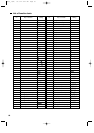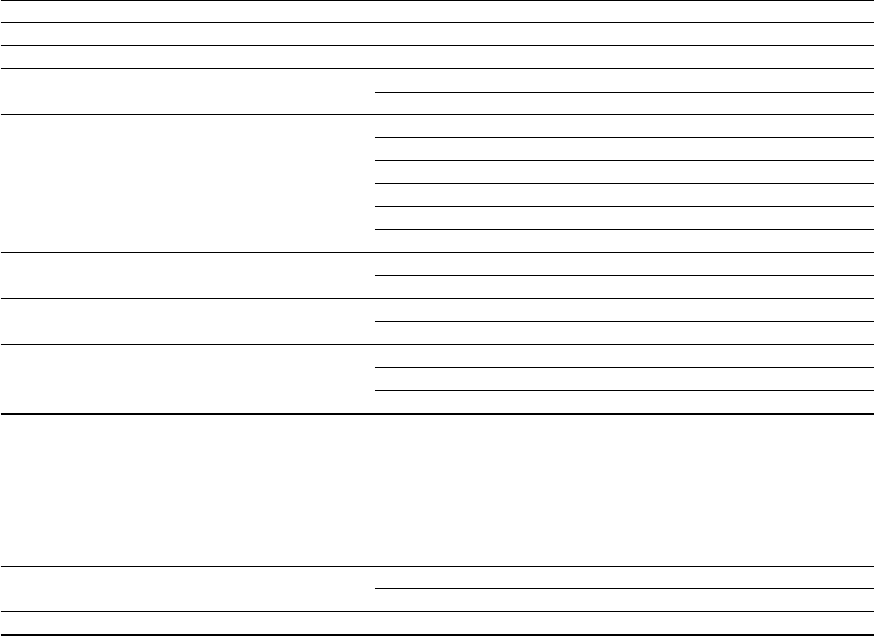
74
Job code: 69
* Item: Selection: Entry:
A Always enter 0. 0
B Always enter 0. 0
C Always enter 0. 0
D Rounding of foreign currency for
V
Rising to unit* 0
Round off (4 down/5 up) 1
E Tax system Auto tax 1-4 0
Auto VAT 1-4* 1
Manual VAT 1-4 2
Manual VAT 1 3
Manual tax 1-4 4
Auto VAT 1 & Auto tax 2-4 5
F Tax print when taxable subtotal is zero No* 0
Yes 1
G Tax print when tax is zero Yes* 0
No 1
H Rounding system Normal* 0
Sweden 1
Denmark 2
Rounding system
• When you live in Sweden or Denmark, change the default setting (H=0) to the corresponding setting.
Job code: 70
* Item: Selection: Entry:
A Split pricing counting Quantity* 0
Package 1
B to H Always enter 0. 0
Split pricing counting
• When “Quantity” is selected, selling quantity is added to the quantity counter (printed on sales reports), and
when “Package” is selected, quantity “1” is always added to the counter regardless a selling quantity.
A303_3(En) 06.7.22 4:41 PM Page 74