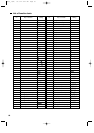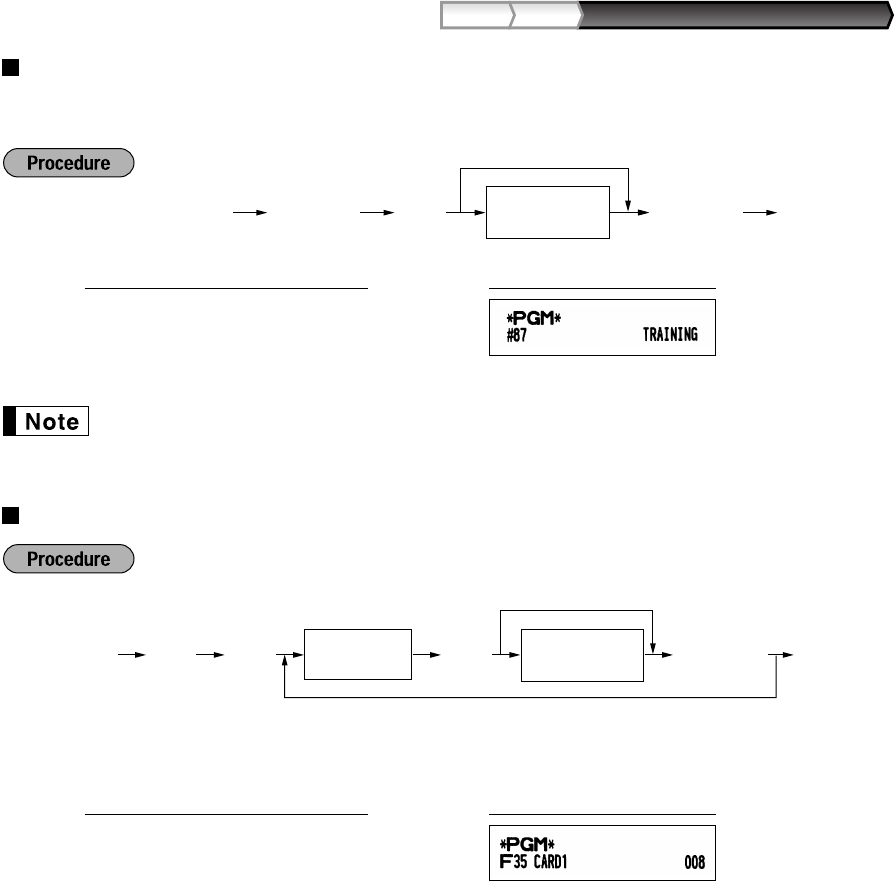
65
Part3
FOR THE MANAGER
Part2Part1
Training mode text (12 digits)
For every receipts issued in the training mode, **TRAINING** is printed by default. When you want to change
the text, follow the procedure below.
The programmed text is printed in double-size characters on the receipts issued in the training
mode.
Function text (12 digits)
* Function no.: See “List of function texts” shown on the following page.
s
3
P
35
@
CARD
N
1
s
A
(Programming CARD1 for
credit 1)
PrintKey operation example
s P3 @
*Function no.
(max. 2 digits)
Character keys
(max. 12 digits)
A
To keep the current setting
s
To program another function text
s
87
P
SS
TRAINING
SS
sA
PrintKey operation example
Character keys
(max. 12 digits)
As
To keep the current setting
s87P
A303_3(En) 06.7.22 4:41 PM Page 65