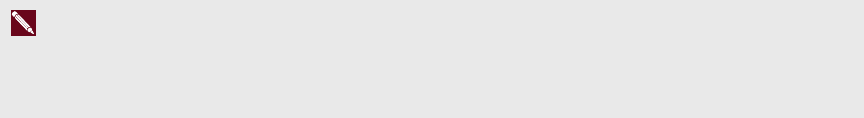
C H A P T E R 1
Welcome
2 smarttech.com/kb/170578
About the SMARTInk Document Viewer
The SMARTInk Document Viewer enables you to view your PDFfiles and to write in digital ink over
yourfiles (see Using the SMARTInk DocumentViewer on page 25).
About the other SMART software on your
computer
SMARTInk and SMARTProductDrivers are included with SMARTNotebook™ collaborative
learningsoftwareand SMARTMeetingPro™ software.
N OT E
In most cases, SMARTProductDrivers installs automatically when you install yourSMART
software.
SMARTProductDrivers
SMARTProductDrivers enables your computer to detect input from your SMARTinteractive
product.
SMARTInk works with SMARTProductDrivers to enable you to write on your screen in digital ink
with your interactive product’s pens or with your finger oryour mouse using thedrawingtools in the
SMARTInk toolbar.
SMARTNotebook software
Youcan write in SMARTNotebook software with your SMART interactive product’s pens or with
your finger oryour mouse using thedrawingtools in the SMARTInk toolbar, and the digital ink
becomes part of your .notebook file.
SMARTMeetingPro software
There aretwo editions of SMARTMeetingProsoftware:
l SMARTMeetingPro software
l SMARTMeetingPro PE(Personal Edition)software.
Youcan write in eitheredition with your SMART interactive product’s penor your fingerand a
SMARTInk pen tool, and the digital ink becomes part of your SMARTMeetingPro file.


















