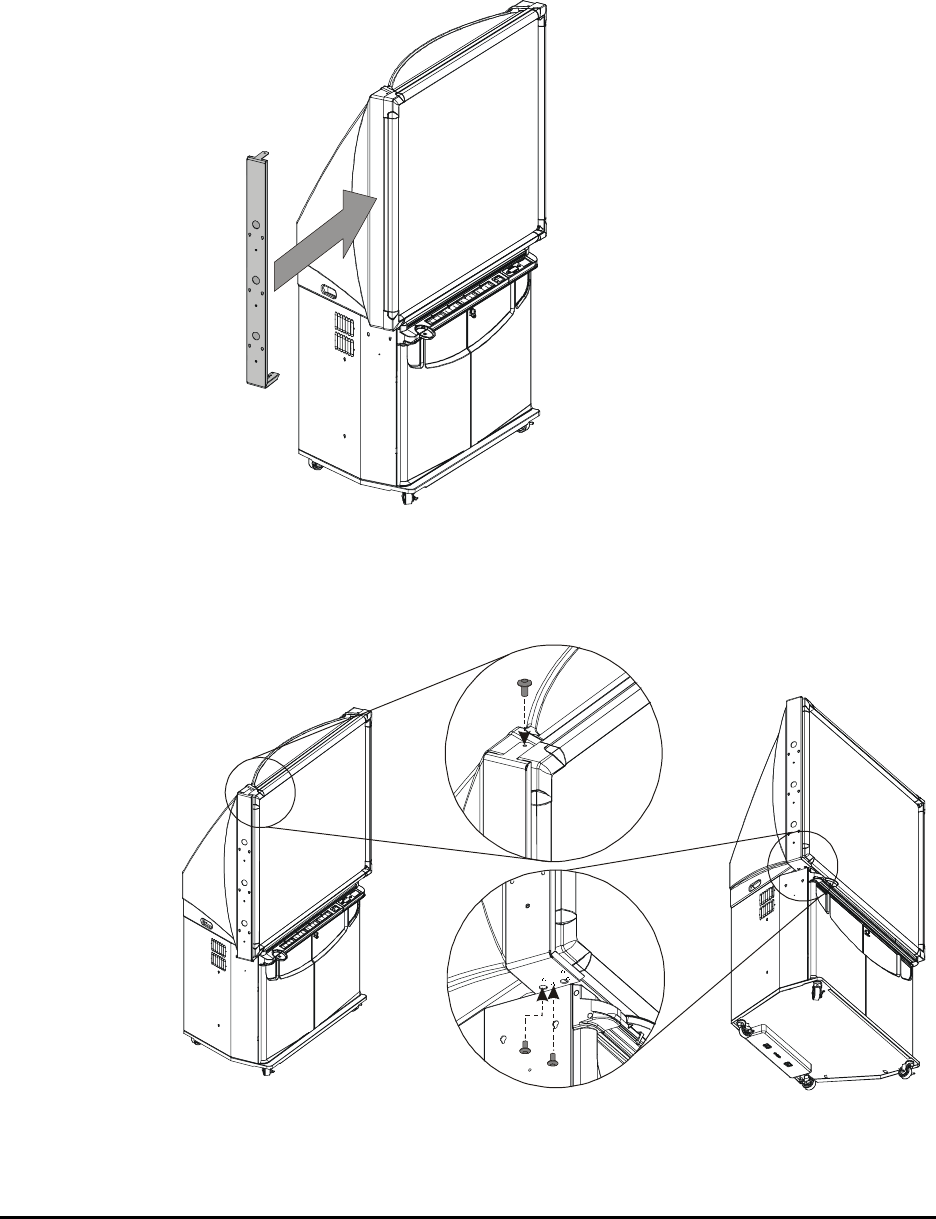
12 Setting Up the 4000i
4. If you’re installing the mounting arm on the same side as the IR receiver, detach the
receiver and leave it temporarily dangling.
5. Carefully slide the mounting arm onto the side of the cabinet, ensuring that the cables
remain in the channel and are not pinched.
6. Use the three supplied 1/4-20 x 3/4" fasteners (from the videoconferencing shelf kit) in
place of the 1/4-20 x 1/2" fasteners (removed in step 1) to secure the mounting arm to
the cabinet. When you do this, you replace the safety screw, so you can now safely
move the cabinet.
NOTE: For clarity, this illustration
doesn’t show the cables.


















