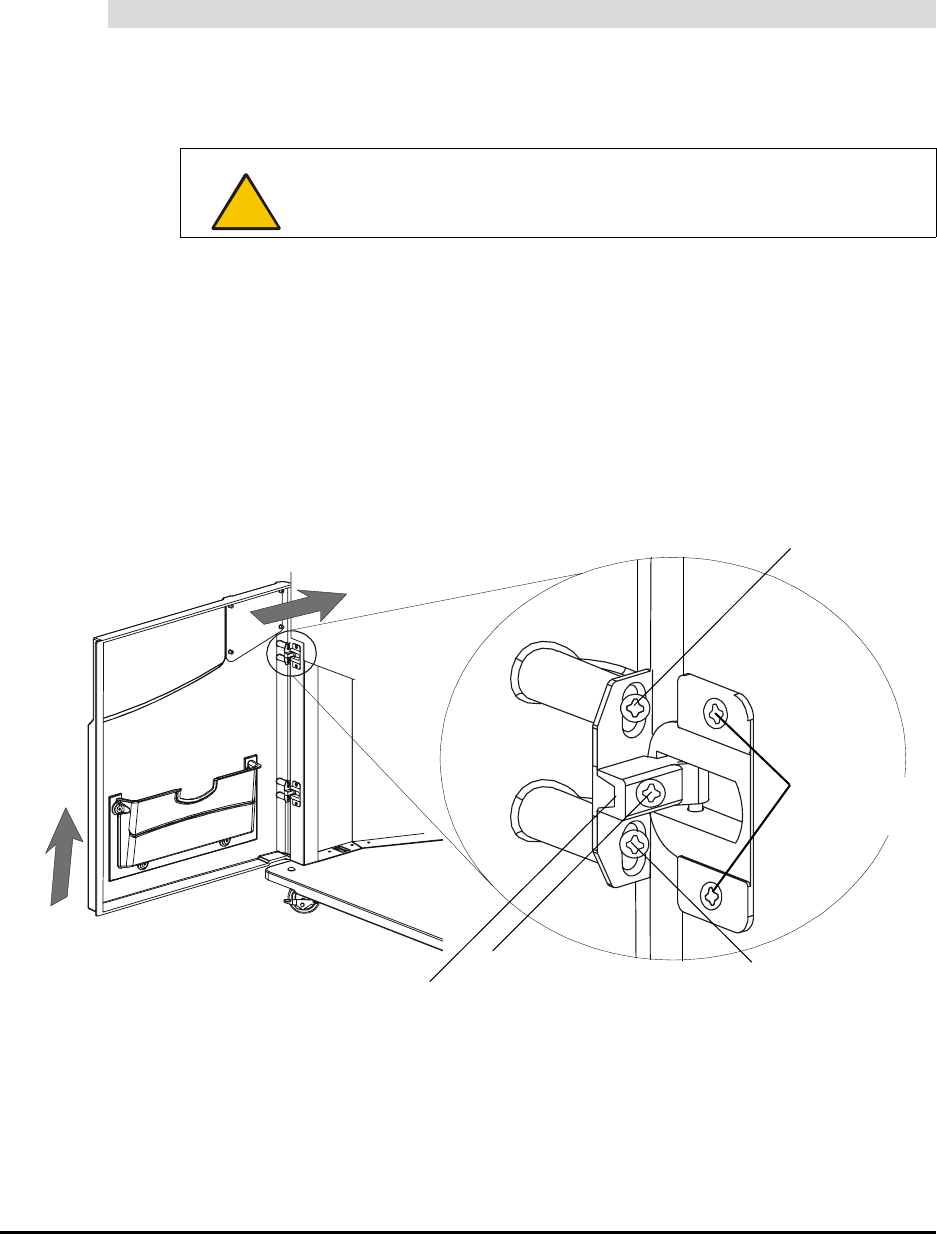
56 Maintaining and Troubleshooting the 4000i
Adjusting the Front Doors
If the bottom of a door scrapes the base of the cabinet or if the gap between the doors is
slightly wider toward the base of the cabinet, you can adjust the doors by adjusting the hinges.
1. Open the door wide to expose the hinges.
2. On the door side of the two hinges, loosen the top and bottom screws (four screws in
total) using the Phillips® No. 2 screwdriver from the accessory kit.
3. Lift the door from the bottom as far as the hinges allow. Holding the door up with one
hand, tighten the screws you just loosened. Swing the door shut to determine if this
alleviated the problem.
4. If the door continues to scrape against the cabinet, adjust the hinge knuckle on the top
door hinge only. To do this, support the door with one hand as you loosen the knuckle
screw on the top hinge. Push the door toward the cabinet, letting the inner portion of
the knuckle slide along the saw-tooth-edged channel. We recommend that you push
the knuckle in approximately 1/8" (3 mm) or about 3 to 4 teeth. While you continue to
hold the door in place with one hand, tighten the knuckle screw.
5. Swing the door shut.
Figure 26: Adjusting a Door Hinge
To adjust a door
CAUTION
Do not loosen the screws on the cabinet side of the hinge.
Step 4: Push the door
toward the cabinet
Step 3: Lift the door
from the bottom
Top Screw
(Door Side)
Knuckle Screw
Hinge Knuckle
Do not loosen
the cabinet-side
screws
Bottom Screw
(Door Side)


















