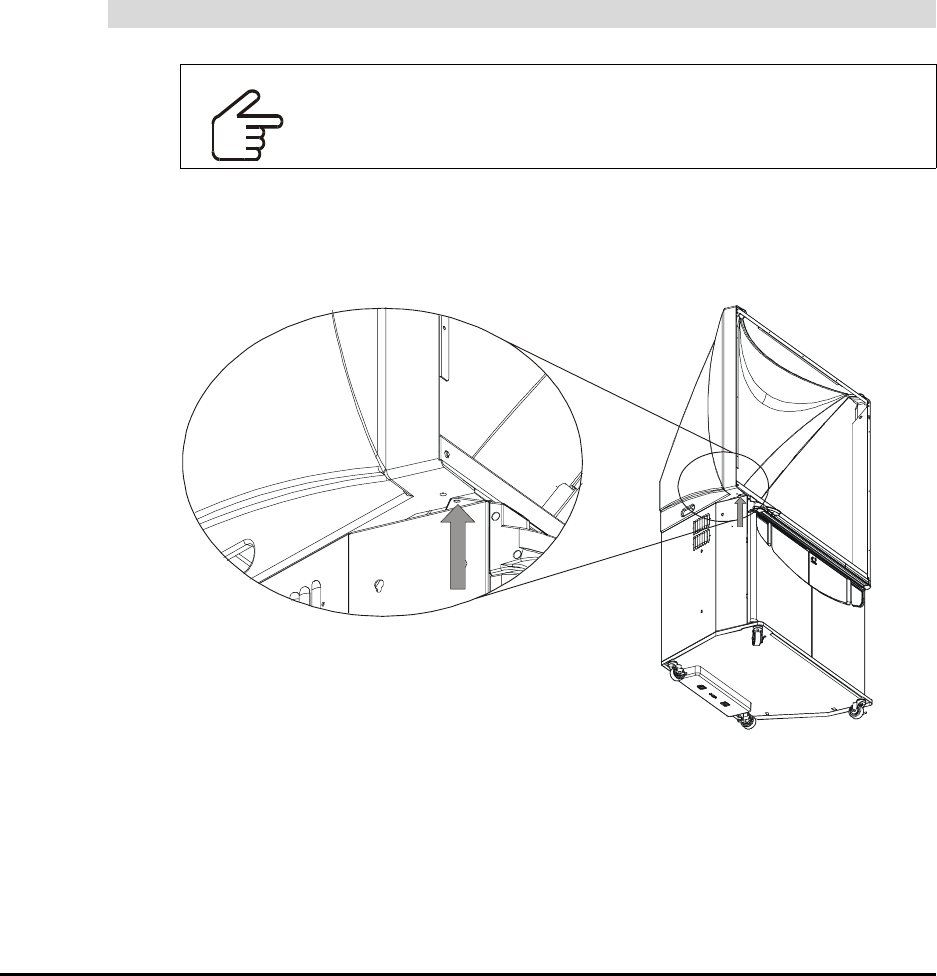
68 Appendix A: Disassembling and Reassembling the Cabinet
3. With you and your partner gripping a side handle with one hand and supporting the
top of the cabinet with the other, carefully lift the top half of the cabinet off the base
and place it on the floor.
Reassembling the Cabinet
To return the cabinet to its operating state, follow these procedures:
• Replace the top of the cabinet (this page)
• Replace the interactive screen (page 69)
• Reinstall the side panel (page 71)
• Reinstall the videoconferencing shelf (if you removed it) (page 72)
• Return the cabinet to its operating state (page 73)
1. With your partner, grip a side handle with one hand and support the top of the cabinet
with the other. Together, carefully lift the top half of the cabinet onto the base.
2. Return the two safety screws to the underside of the cabinet’s top half using the 5/32"
hex key from the accessory kit.
To replace the top of the cabinet
IMPORTANT
This procedure requires two people.


















