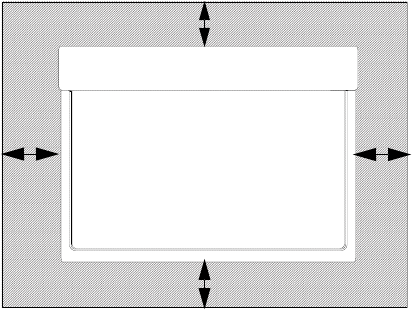
8 | CHAPTER 2 – INSTALLING THE INTERACTIVE DISPLAY
Selecting the Mounting Location
Consider the following when you select a location for your interactive display.
• If you want to install the interactive display on a wall, the wall must be strong
enough to support the interactive display and the mounting accessories. The
interactive display weighs 132 lb. (60 kg).
• Do not install the interactive display in locations where a door or gate can hit it.
• Do not install the interactive display in areas where it will be subjected to strong
vibrations and dust.
• Do not install the interactive display near where the main power supply enters the
building.
• Do not install the interactive display where people can easily grab and hang onto it
or the mounting apparatus.
• Allow adequate ventilation or provide air conditioning around the interactive
display, so that heat can properly dissipate away from the unit and mounting
apparatus.
• When mounting the interactive display in a recessed area, such as in a wall, leave
at least 4" (10 cm) of space between the interactive display and the wall for proper
ventilation.
4 " (10 cm) 4 " (10 cm)
4 " (10 cm)
4 " (10 cm)


















