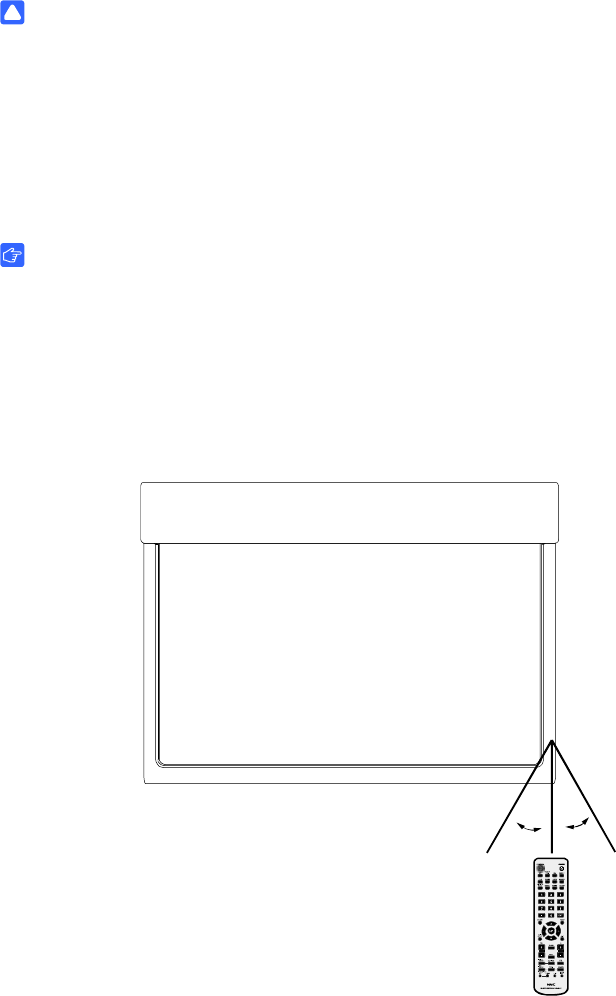
24 | CHAPTER 4 – USING THE INTERACTIVE DISPLAY
CAUTIONS
• Do not subject the wireless remote control to strong shock.
• Do not allow water or other liquids to splash the remote control. If the remote
control gets wet, wipe it dry immediately.
• Avoid exposing the wireless remote control to heat or steam.
• Do not open the wireless remote control except for the battery compartment.
IMPORTANT
The remote control system can’t function when strong illumination strikes the
remote control sensor or when there is an object in its path.
Wireless Remote Control Range
The wireless remote control has a range of 23' (7 m) and an angle of 30º from
perpendicular to the wireless remote control sensor, which is located in the lower-left
corner of the display.
30º
30º


















