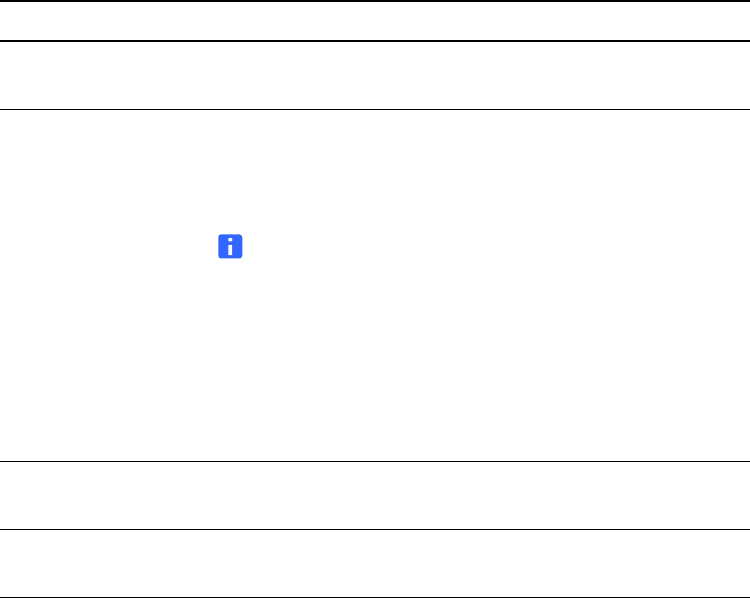
21 | CHAPTER 4 – USING AND MAINTAINING YOUR SMART BOARD INTERACTIVE
WHITEBOARD
Help button
Press this button to access on-screen Help options, including links to online Help files,
the SMART Connection wizard and contact information for SMART technical support.
Ready light
The Ready light is solid green when the system is operating correctly.
The following table shows the Ready light’s normal states. If the indicator’s behavior
doesn’t match a state listed here, see Troubleshooting tips on page 33.
Ready Light State Meaning
Solid red Your interactive whiteboard is receiving power from the
power cable, but isn’t communicating with a computer.
Flashing green Your interactive whiteboard is receiving power and is
communicating successfully with your computer’s USB HID
driver. SMART Product Drivers isn’t installed.
NOTE
In HID mode, interactive whiteboard tools such as the
pens and the eraser don’t work, but you can move the
mouse pointer and perform mouse functions by
touching the interactive surface. The Right-click button
on the pen tray might work, depending on the version
of operating system you’re using. Neither the Keyboard
nor the Help button work in HID mode.
Solid green Your interactive whiteboard is receiving power and is
communicating successfully with SMART Product Drivers.
Flashing amber The controller module is in a service mode or the firmware
is being updated.


















