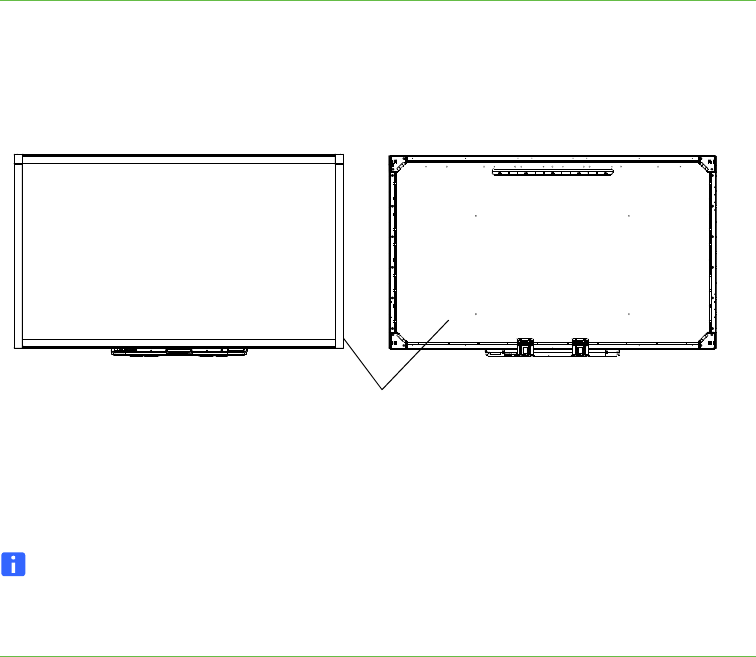
43 | CHAPTER 4 – TROUBLESHOOTING YOUR SMART BOARD INTERACTIVE
WHITEBOARD
Contacting SMART Technical Support
SMART Technical Support welcomes your call. Before contacting SMART Technical
Support, make note of your SMART Board interactive whiteboard’s serial number, and
then note it in the inside cover of this manual (if you printed it).
To determine your
interactive whiteboard’s
serial number
You can find the serial number in two places: on the back of your SMART Board
interactive whiteboard, and on the bottom right-hand edge of your interactive
whiteboard’s frame (the side).
The serial number on your SMART Board interactive whiteboard always begins with
the letters SBX, followed by the interactive whiteboard’s model number, for example,
SBX880-xx-xxxxxx. The serial number can include numbers, letters and hyphens.
NOTE
Make sure you include all the numbers, letters and hyphens in your serial number
when contacting technical support.
Transporting your interactive whiteboard
Save your original SMART Board interactive whiteboard packaging so that it’s
available if you need to transport your interactive whiteboard. When required, repack
your interactive whiteboard with as much of the original packaging as possible.
This packaging was designed with optimal shock and vibration protection.
If you prefer to use your own packaging materials, make sure that you adequately
protect your interactive whiteboard. Ship the unit in an upright position to deter
shippers from placing heavy objects on it.
Serial number locations
Front view Rear view


















