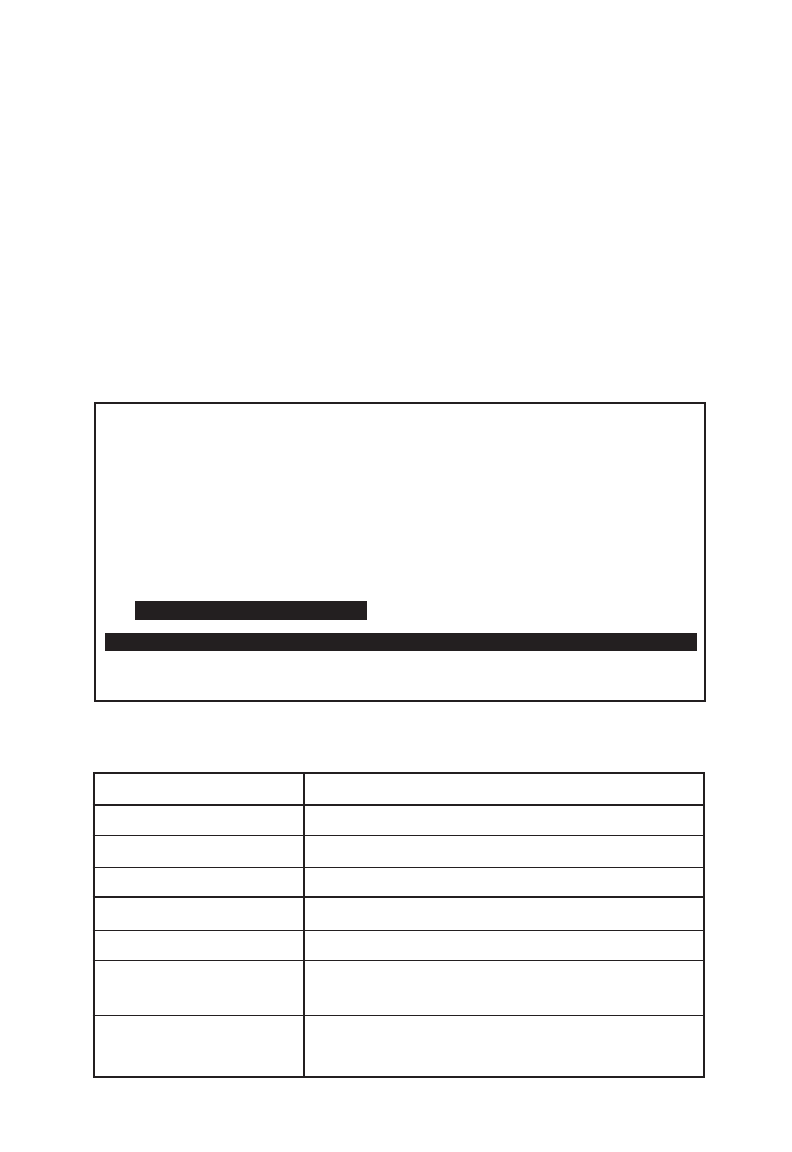
Advanced System Monitoring
These following display screens can be accessed through the
System Configuration Program Main Menu under the
Information and Statistics section. The following section
headings reflect the items available in this area of the Main
Menu.
System Information
This screen displays descriptive information about the switch.
Figure 4-9. System Information Screen
System Information Screen Items
4-21
CONFIGURATION AND MANAGEMENT
System Information
System Description SMC TigerSwitch 100
Interface Description Ethernet 802.3/802.3u
System Name SMC TigerSwitch 100
System Location MIS
System Contact SMC Technical Support Dept.
System Up Time 19Day, 2HR, 41Min, 5Sec
No of Reset Since Power On 2
Use cursor keys to choose item. Press <ENTER> to confirm choice.
Press <CTRL><N> to return to the Main Menu
Return to Previous Menu
Parameter Description
System Description System’s model and name
Interface Description ANSI/IEEE standards compliance
System Name Name assigned to the switch
System Location Specifies the location where switch resides
System Contact Contact person responsible for the system
System Up Time Length of time the switch management
agent has been running
No of Reset Since Number of times the switch has been reset
Power On or the address table cleared


















