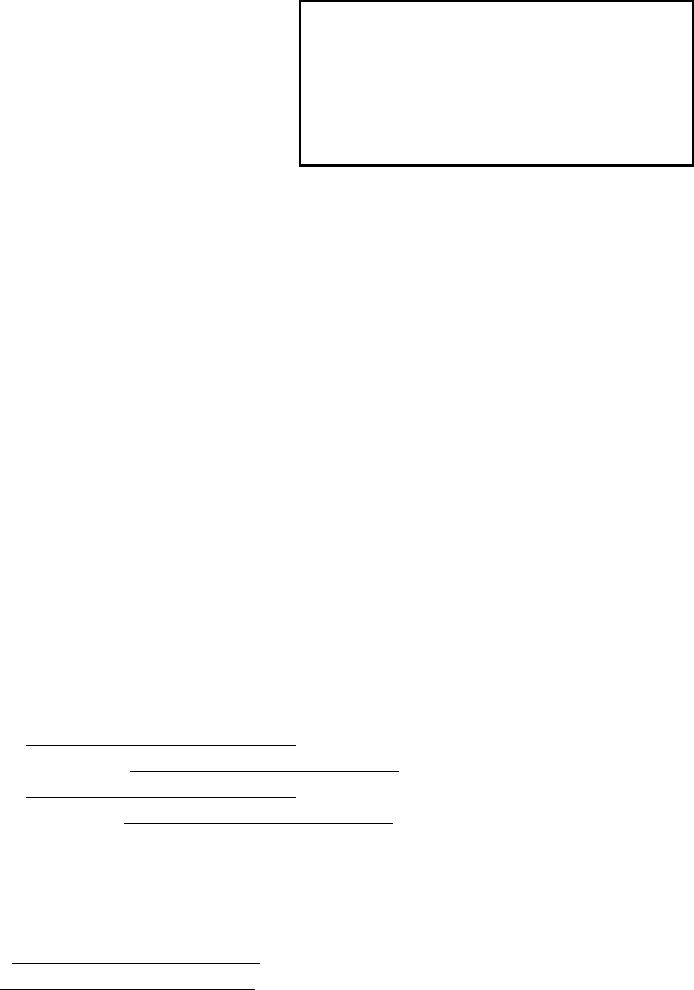
Page 2
Before You Begin
Check Package Contents
• One SonicWALL SSL-VPN 2000
appliance
• One SonicWALL SSL-VPN 2000
Getting Started Guide
• One SonicWALL SSL-VPN
Release Notes
• One straight-through Ethernet cable
• One rack-mount kit
• One power cord*
* A power cord is included only with units shipped to North America.
What You Need to Begin
• Administrative access to your network’s gateway device, such as your SonicWALL
Unified Threat Management (UTM) appliance, or your perimeter firewall
• A Windows, Linux, or MacOS computer to use as a management station for initial
configuration of the SonicWALL SSL-VPN 2000
• A Web browser supporting Java (version 1.4 or higher), and HTTP uploads, such as
Internet Explorer 6.5 or higher, Firefox 1.0 or higher, Opera 7.0 or higher, or Safari
1.2 or higher is recommended**
• An Internet connection
** While these browsers are acceptable for use in configuring your SonicWALL SSL-
VPN 2000, end users will need to use IE 6.5 or higher, Firefox 1.5 or higher, Opera 9.0
or higher, or Safari 2.0 or higher for supporting JavaScript, Java, cookies, SSL and
ActiveX in order to take advantage of the full suite of applications.
Network Configuration Information
Collect the following information about your current network configuration:
Primary DNS:
Secondary DNS (optional):
DNS Domain:
WINS server(s) (optional):
Other Information
These are the default settings for accessing your SonicWALL SSL-VPN management
interface:
User Name: admin
Password: (default: password)
Any Items Missing?
If any items are missing from your package,
contact:
SonicWALL Support
Web:
http://www.sonicwall.com/us/Support.html
Email:
customer_service@sonicwall.com


















