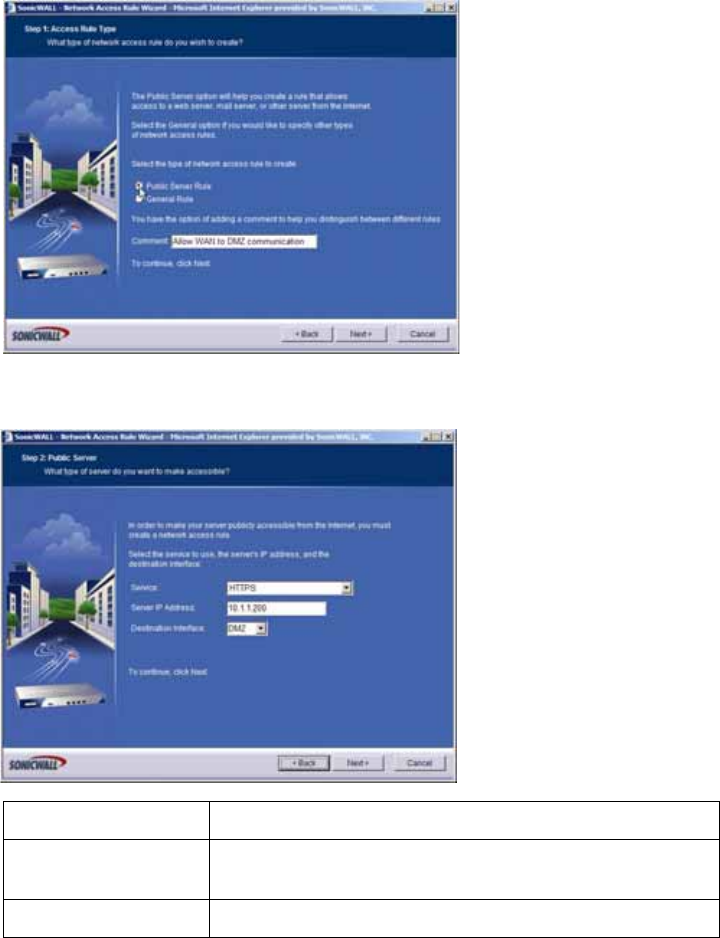
Page 36
4. In the Step 1: Access Rule Type page, select Public Server Rule and then click
Next.
5. In the Step 2: Public Server page, perform the following selections and then click
Next:
6. In the Congratulations page, click Apply to create the rules and allow access from
the WAN to the SonicWALL SSL-VPN appliance on the DMZ.
Service HTTPS
Server IP Address The X0 IP address of the SonicWALL SSL-VPN appliance
within your DMZ range, for example 10.1.1.200.
Destination Interface DMZ


















