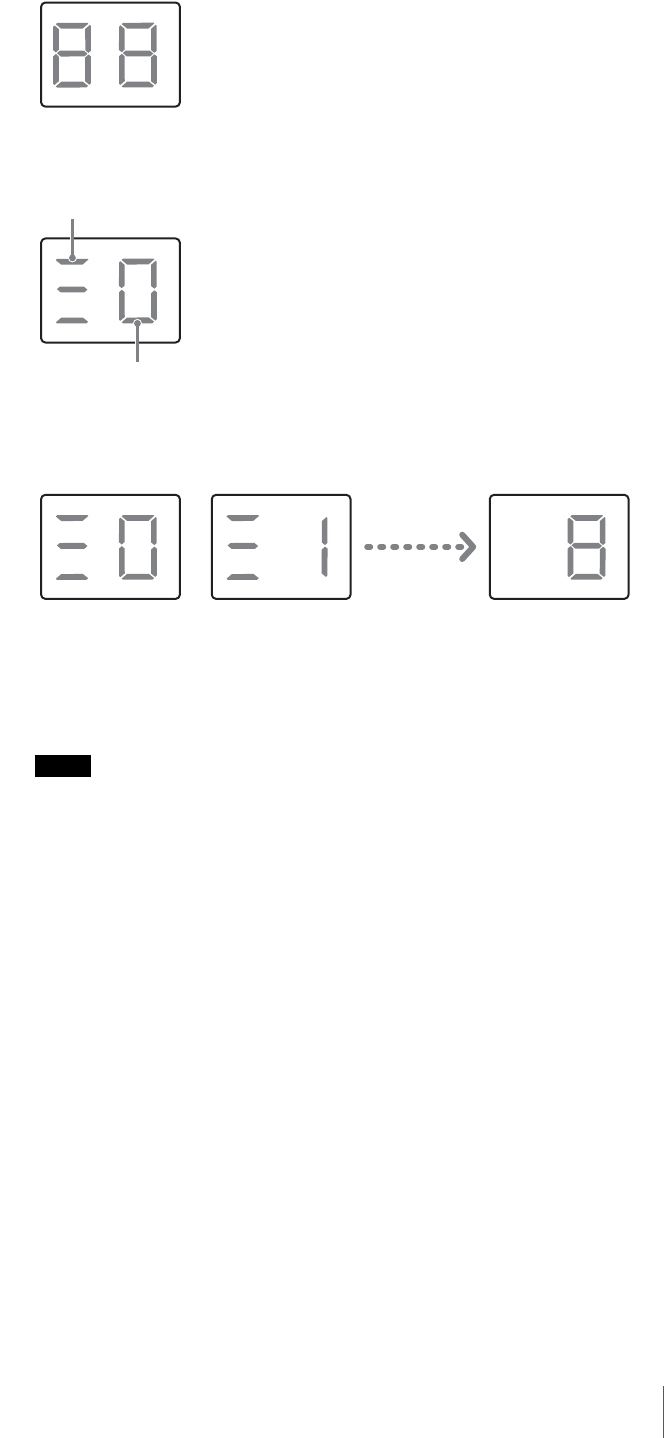
23
Chapter 2 Installation
The message display changes as follows and the startup process begins.
(Startup takes several minutes.)
During startup, the following appears on the message display.
When startup is complete, the message display indicates the number of
cartridges in the AIT autoloader.
2
After pressing the standby switch on the autoloader’s front panel, wait at
least 10 seconds before turning on the host computer.
Notes
• If you start the host computer before the autoloader, the SCSI ID is not
detected correctly. Therefore, you must always start the autoloader
before starting the host computer.
• If the autoloader does not work as above, see “Troubleshooting” (page
42).
Moves gradually up and down during the elevator check.
Indicates the startup phase, from 0 to 3.
Starting up Startup complete


















